Do you worry about your privacy when browsing online? Check out my Brave Browser review to discover how to protect your privacy when browsing.
If you’ve spent any amount of time following DottoTech or watching the regular updates on the DottoTech YouTube channel, what I’m about to tell you might come as a surprise. For some time now, I’ve been using a browser that isn’t Google Chrome. It’s called the Brave Browser.

To be fair, while some of you may think I’m a Google guy, I disagree. I’d say I’m more of a whatever-works-the-way-I-need-it-to-work or an “if it ain’t broke, don’t fix it” kind of guy.
Here’s the thing: Chrome’s far from, well, “not broke.” Fact is, Chrome’s ecosystem is just rife with challenges underneath that simplified, user-friendly exterior.
That’s why I decided to give the Brave Browser a shot—and the fact that it looks and works almost exactly like Chrome made the transition a lot easier
Still, there’s one just one big question here: Is it as good as Chrome? I’ll talk about what I learned after exploring the Brave Browser, and I’ll let you decide.
Brave Browser Tutorial: Why Would You Want To Shift?
I can think of a few reasons why many users, myself included, are intrigued by the Brave Browser. Here are the three biggest ones.
- Whether we realize it or not, our internet security is perpetually and increasingly at risk. This invasion of privacy happens every time we browse the web: we provide Google and the various websites we visit with specific and personal information about ourselves—and when companies collect our data, it’s easier for them to turn us into a product. And obviously, many of us don’t like that.
- Mainstream browsers like Chrome may look sleek and smooth, but under that clean, shiny hood is a system that is anything but lean. In fact, these browsers couldn’t care less about being agile, efficient, or quick. Aside from being notorious memory hogs, they also take a heavy toll on your machine’s resources. Simply put, they’re lazily coded, fat, bloated, and sluggish.
- If you look at the first two issues I mentioned, you’ll notice that the third one has something to do with both of them: Ads. When you get served with a bunch of ads, your browser has to work harder than normal. Of course, with more ads come more chances of your data being stored or even distributed without your consent.
Brave addresses these three key issues handily.
For starters, Brave looks, feels, and functions a lot like Chrome. You’ll feel right at home with it.
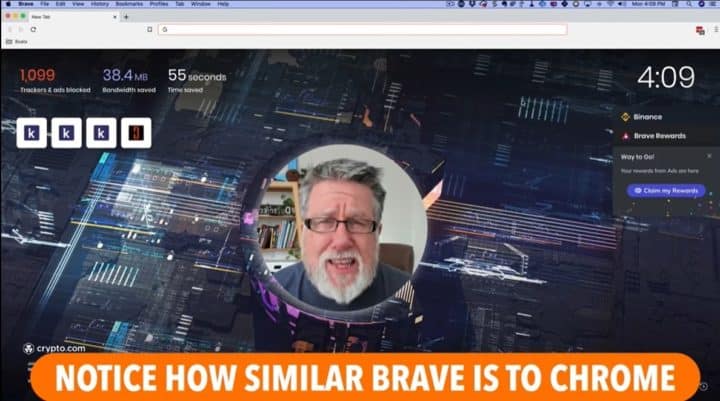
Brave is built on Chromium, an open-source language that many other browsers are built on. This also means that you can use the Brave Browser on Android. You might be thinking about how much “Chromium” sounds like “Chrome,” so let me tell you: No, Google does not get access to your data through Brave.
While the user interface does matter, that’s not the biggest issue here. It’s all the stuff happening in the background that causes the performance hiccups in your mainstream browser. On the other hand, Brave works as simply and as cleanly as it looks.
Actually, the biggest takeaway here is that the numerous extensions built for Google Chrome will also run on Brave.
Brave Browser Password Manager
So after you install and run Brave, it’ll prompt you to set a search engine as your default choice. (I chose Google as my main page, of course.) Afterwards, I started filling up my digital tool box by installing my go-to extensions.
The first extension I installed was LastPass, and the process was simple and straightforward:
- Click on the hamburger menu on the side.
- Click on Extensions.
- Click on the hyperlink to the Web Store.
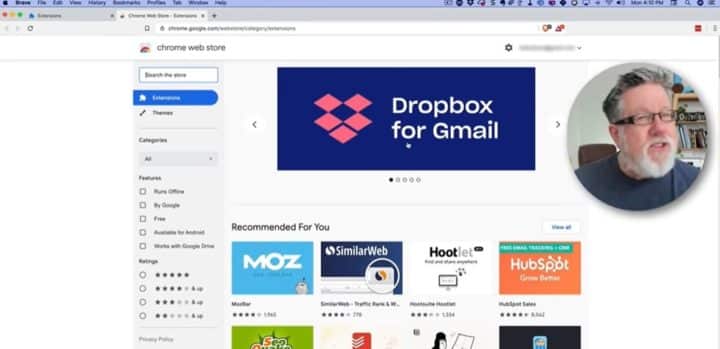
The Chrome Web Store’s extensions—yes, the same ones you rely on in Google Chrome—are usable in Brave. (LastPass and Evernote both worked like a charm, so it’s not farfetched to think that everything else will, too.)
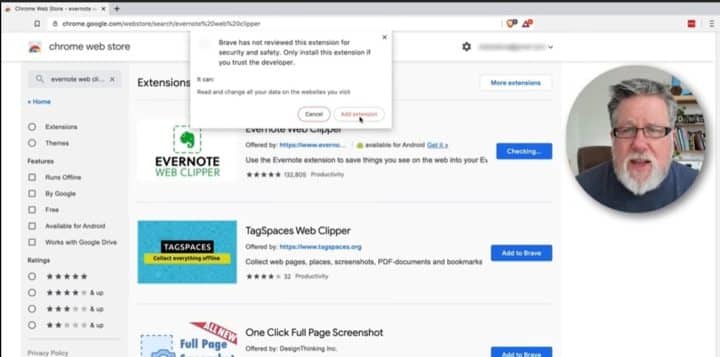
Extension compatibility means you won’t have to give up the functionalities you’ve gotten used to in your previous browser.
Private Browsing With Brave Browser
Much like all the other web browsers out there, Brave Browser asks you to save your login info — your username and password — in them. This is supposed to be a convenient process, but I’m not really a fan. Truth is, I’d feel more comfortable with having all of my passwords in a third party product, one that’s just dedicated to protecting my security, instead of having all of them in a browser that the provider can access and even profit from anytime. Your mileage may vary, of course; all I’m asking is for you to take some time to think before using your browser’s password manager (and implore you to use something else).
The hamburger menu here is incredibly similar to the one in Chrome, with some differences.
When we think of incognito mode, many of us end up under the mistaken impression that it grants us total privacy, when in fact, it only keeps our local search history clean. The sites we visit, as well as the provider itself, will still be able to gather a fair bit of information about us.
Brave, on the other hand, offers the option to open a New Private Window with Tor, which works a little differently.

With Tor, your IP address is also hidden from the sites you visit, by routing your browser through several versions of the Tor server before it reaches its destination. These connections are encrypted, so that your ISP or employer can’t see what sites you’re visiting.

However, Tor can slow down browsing, so some sites may not load at all.
Brave Browser Rewards
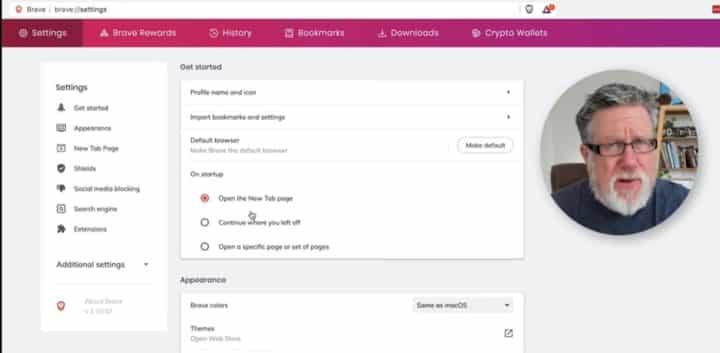
When you open a new tab in Brave, it actually shows you some interesting information, including:
- How many ads you’ve blocked
- How much bandwidth you’ve saved
- How much time you’ve saved in your browsing journey

Brave can’t block all ads—you can’t ad block the entire internet—but it can block the most egregious, obvious, and even offensive ads from appearing.
As an added benefit, Brave’s unique ad blocking setup and rewards system can allow advertisers to form a different relationship with you. It has a feature called Brave Rewards, in which the revenue for viewing ads is divided proportionally among its stakeholders. Whether it’ll work in practice remains to be seen, but it’s still a good move.
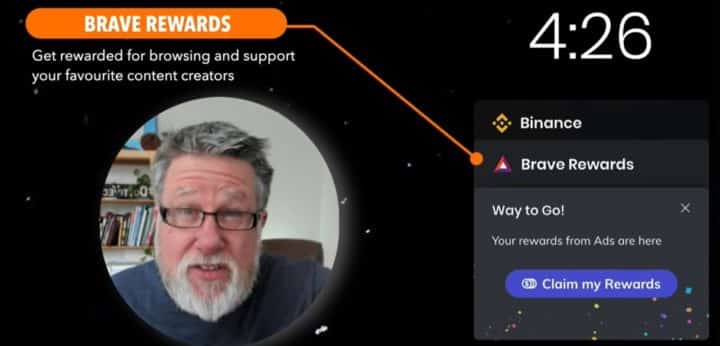
When you click on the Brave Rewards icon, you’ll see your current tally, based on the ads you’ve seen. You can claim your reward and earn points.
At the very least, Brave demonstrates how ads have value, and recognizes the possibility of a more equitable distribution system of the rewards and funds attached to ads.
The Verdict: Should You Be Brave Enough To Use Brave?
Honestly, any objections I had with regard to using Brave quickly disappeared when I realized what it could do and what it offered. And frankly, I can’t think of any reason why anyone would be particularly against using it.
If you’ve been a loyal Chrome user, you’ll find the Brave Browser to be a great alternative. You’re essentially not giving up anything, and getting potentially better security, better performance, and an interesting ad revenue-splitting model in return.
Feeling Brave enough to make the shift? You can download Brave from the official website.
- So I've been spending time with the Brave browser, I know immediately you're going, what the heck are you talking about Steve, you're a Google guy, why are you spending time with the Brave browser? It's not Google, it's not part of the Google ecosystem, it's true I am sort of a Google guy but also not so much because frankly the Google ecosystem is just fraught with challenges. Yes, it's really nice it's convenient you can do so much, but it's sort of like fried chicken I think I love fried chicken, it tastes so good but is it really good for me? Is it? Probably not so much, the Brave browser is kind of like tofu? No, that's a bad example, it's sort of like lentils it's there but you wonder, really am I gonna enjoy using? Is it gonna be bland? Is it going to do the things that I need that my Chrome browser does? Is it going to fulfill me? And then if you go try triangle lentils, all of a sudden somebody introduces you to Indian food and you go, "Oh my gosh, where were you all my life? "This is fantastic, I could definitely get down with this." That was my experience with the Brave browser, as I started to work with it, I recognized that it is more than the browsers that came before it, is it as good as Google's Chrome? Does it do the things that I want the way Chrome does? That's what we will discover today on Dotto Tech. Steve Dotto here, how the heck you doing this fine day? and today on Dotto tech, we're gonna be taking a look at the Brave browser as promised. Now there's a lot of different reasons that one might be interested in the Brave browser, but primarily the biggest reason that most of us are first of all, intrigued by a product like the Brave browser is the fact that we are increasingly despondent with the invasion of privacy that happens as we browse the web, how much information about us, different services including Google are having, as they collect all of our information and turn us into a product, we don't like being the product, so if we can claw back some of our privacy in some form that is very appealing to all of us. Now, that's not the only reason that one would consider switching browsers away from the mainstream browsers, performance is another issue for the most part mainstream browsers aren't what you would call snappy performers, they don't seem to worry too much about being lean and efficient and quick and agile in fact, they are historically terrible memory hogs and they use up resources like crazy in programming terms they're lazy code, they're kinda fat and bloated and it shows they're just sluggish in performance. So privacy is probably the number one issue that we have with our current crop of browsers, but would be a close second. And part and parcel with that privacy conversation is the one of the kind of the star features of the Brave browser is it has built in from the get go ad blocking, it will block a lot of the promotions and ads that come onto your computer. And that actually ends up serving the previous two criteria quite well, first of all, if you're not being served a bunch of ads, a lot of bandwidth is not being used up in the delivery of those ads to your computer so your browser is gonna perform at a higher level. And of course, if they are blocking a lot of the access that people have to your personal information, then you're there protecting your privacy, which is all part and parcel of the entire ads equation. I'm gonna post timestamps so you can jump ahead in the video if there is a topic that you want to jump ahead to, and these timestamps will also be reflected in the description below, so you can just jump ahead should you need to. Now I was speaking just a moment ago about privacy and speaking of privacy, I would like to now take a moment and bring you a word from our sponsor today. Dotto Tech this week is brought to you by our friends at the Breach Report, do you know that 24 hours a day, seven days a week, somebody is trying to break into virtually every website on the planet? And what are they trying to break in to get, they're trying to break in to steal your email address, your account information you need to know where, and when your email address has been included in breaches. And for that the Breach Report steps in to be our savior, they monitor the web to discover where and when our email addresses and our accounts are included in breaches, and they will tell you when it's happened, if you visit us at dottotech.com/breach, you can enter your email address and discover exactly where and when your email address has been included in the breaches, knowledge is power dottotech.com/breach you will want to check it out. Oh, right we will start things off with a quick look at the Brave browser which I have installed and launched, of course you can just download it from their website, install it on your computer and it should look pretty much like what mine looks as you install it. Now here's a couple of delightful things that I discovered as I started to work with the Brave browser, which really put me at ease, the first is Brave browser is built on Chromium, which is the open-source language that other web browsers are built on now there's a lot of confusion because of the word Chromium is so similar to Chrome that people think that means that Google has got it and so anything built on Chromium, Google gets access to all of the information anyways, that is not the case, but because it is built on the Chromium architecture, it means that extensions that are built for Chrome will also run on Brave and this to me is that delightful discovery that I was talking about right off the top. When you, I looked at lentils and I discovered Indian food, and oh my gosh, yes, lentils are in there, but it's so darn delicious, the fact that we can use our existing extensions that we've come to rely on from Chrome in Brave makes it a delicious alternative, because we aren't giving up anything. Have a look here at Brave and if you've been using Google Chrome up to now, or Firefox or Safari or any other browser for that matter, but especially if you've been using Google Chrome, you will immediately feel at home within Brave because it's structured very similarly to Chrome, which is again a relief it's not really the user interface that we have an issue with with browsers, it's all of the background stuff that browsers are doing, so if it works the way we expect, if the user interface works the way we expect that as far as I'm concerned is a huge bonus to a tool like Brave. So the first thing that I did, as soon as I set up Brave, is they will ask you during the installation process, which search engine you want to use, and they'll give you a variety of different search engines to use as your main search. I chose Google, I chose to use Google as my main search engine it's still the one that I use the most, but then as soon as I opened this window, the first thing that I tried to do, is I said I wanna install my extensions, the first extension I always install in my browser is LastPass, I need access to all of my accounts if I'm gonna use a browser, I need to be able to log in to everything so much to my delight, I went to add a new extension and here's the process, I clicked on the hamburger menu here on the side and there we found extensions, I clicked on extensions and when I said go to find extensions right here in the web store, you can see I've already installed LastPass, but this was the process I went through. When I clicked on it much to my delight and I should have known it but much to my delight, it brought me into the Chrome Web Store, which means all of the extensions that I've come to rely on in Google Chrome I can use in Brave, I haven't tested them all yet, I've only installed LastPass, but it works like a charm and that to me was a huge sigh of relief. It means that I'm not gonna be giving anything up, the last thing that we wanna do, if we are using a different browser is give up some functionality that we've come to rely on because then it just becomes frustrating. So the fact that we can add the same extensions is it makes it far easier for us to begin the conversion process, to move over to a browser like Brave. Let's do this, let's add another extension now the first extension I always install is LastPass, what's the second extension you always install, when you set up a browser? I know what mine is, mine is it's the Evernote Web Clipper so let's do a quick search for the Web Clipper, Evernote Web Clipper is right there let us find it, make sure that it is the Evernote one offered by Evernote the Web Clipper let us add it to Brave, add the extension and you see it here and now the menu bar again structures very similarly to how you would expect within Chrome, where you have your search bar or you're on the bar right here and on the side here we see the extension slowly being populated, so here's the Evernote Web Clipper I will log in and we will see how it works and it is, Oh gee, it's working right out of the gate well, let's try and clip something. No, it has not yet logged me in, okay so let us, now this is why we installed LastPass, this is why we install LastPass its so that we have access to all of our passwords. Aah, look at this now this is something, which increasingly bothers me and it doesn't matter whether you're in Chrome or Firefox or Safari or Brave, this bothers me all the browsers, now ask you to save your passwords in the browser and as a convenience, the browsers will store all of your passwords and log in much like a password manager, I am somewhat against this process, why am I against this process Steve? You like us using good passwords et cetera, because I like to have all of my passwords in a third-party product, I like to have them all in a product that is just dedicated to protecting my security I don't want them in the browser, especially I don't want them in Chrome where everything else that Google has, they also have access to my passwords maybe they don't have access, maybe it is nice and safely siloed, but I don't want them providing the service. So even though I appreciate the convenience of having a password manager built into the browser, I reject it on its surface as something that I don't wanna use instead, I wanna use a tool like LastPass or 1Password or something similar. So give a long hard thought to this before you start using the password manager in your browser and if you are switching browsers, this is a great time to consider upgrading your security suite and adding a dedicated password manager. And in the next couple of weeks, we have a brand new video coming out on LastPass, where we're gonna be looking at it in a little bit more detail again, with the new features that they have. I don't care which password manager you use, please choose to use a different third-party manager instead of the browser based manager to manage your passwords, that's just my opinion. I will get off of my soapbox now, let's take a look at some of the other menu options, so again, this hamburger menu incredibly similar to the options that you have within Chrome, with of course, some obvious differences in the fact that you've got the Brave Ad Block, which we'll talk a little bit more about in a few moments, which is one of the major features. And the other major feature is this private browsing, when you private browse, you are under the mistaken in normal browsers in incognito mode we're under the mistaken impression that we have total privacy, we have mostly privacy but not total privacy because the privacy that we incur is within the history within our own computer, people who are then looking perhaps at our history, won't see the sites that we browse to, but the sites that we're going to are still able to gather a fair bit of information from us as we go to those locations. So the privacy is a little bit smoke and mirrors when we're going in incognito mode, or when we're going in private mode on the other browsers. A new private window with Tor will bring up this information screen which tells you how it works, so it says that now Brave never remembers what you do in a private window, so there's no history with Tor, however, your browser is also hidden from your ISP or your employer or your IP address is hidden from other sites that you visit. So here it describes a little more Tor hides your IP address from the sites that you visit by routing your browser through several versions of the Tor server before it reaches its destination, these connections are encrypted, so your ISP or employer can't see which site you're visiting either. So Tor can slow down, it can slow down the browsing and some sites might not work at all, so some sites might block you as a result of not having proper accreditation in visiting the sites, but this is total privacy. Now they do seem to be focused primarily on your employer, not knowing exactly what it is you're doing which fine but if you want total privacy, if you're looking for that extra level of privacy, browsing through Tor will give you two way privacy instead of the kind of one way privacy, which we're currently seeing with our current private browsing environment. If we head over to our other preferences menu into the basic Brave preferences, this you can have a browse through, but this sets up all of the different parameters for working within Brave and again, if you spent any time in any other browsers, much of this is going to look very familiar you can, if we take a look here right at the beginning, we have, what we do on startup, whether we open a new tab page or whether we continue where you left off, we can set the appearance which will include themes, that you can load from the web store if you wanna change the overall appearance, what happens when you open a brand new tab. Now one of the interesting things, let's open a brand new tab and take a look, so they actually include some basic information about what the Brave browser is all about in this page, it tells you how many ads have been blocked it tells you how much bandwidth you've saved, by not receiving those ads and how much time you've saved in your browsing journey, since this is a fairly new installation, you can see it's a small amount, but nevertheless it's there. It also gives you kind of pinned previous tabs or the previous websites that you visited, now this is showing me that I've visited my own personal website, if you're wondering about these other things I'm shopping for a boat right now and so this are the listings on Kijiji of the boats that I've been looking at, that are being shared with me as well. We also have the time here and we also have something called Brave rewards, now Brave rewards are the beginning of our conversation about how Brave handles the ads, but I'm looking at the time that we spent on this video and I'm realizing that we probably in an entire other video can be dedicated to the ads story around Brave, but I'll try and encapsulate it as best I can. Brave is going to block some, not all of the ads that you see, but you can also give a permission to allow some ads you can't disengage the entire web from the advertising systems, it's just too many things break there's too many interdependencies, but it can block the most egregious the most obvious the most just kind of offensive ads from appearing, so it will do that, but it will also give advertisers an opportunity to form a different relationship with you and the fact that if you receive an ad, if you do see an ad, if you view an ad, you can opt in and the advertisers can opt in to instead of paying the web host alone for the time. So for example, if I run an ad on my webpage, you see that webpage, I get all of the revenue from that, 'cause it's my webpage. What they do with Brave rewards is they split the revenue between the person providing the content and the person viewing the content, which is a far more equitable theory, whether it's going to work in practice is still up for discussion, but that's essentially what they're trying to do with Brave rewards. Now I have to admit, I'm still learning kind of just how the entire Brave rewards system works, it's something that you opt in on as you sign up and here within the menu bar, they have this little triangle, which is your Brave rewards icon which when I click on it, it says that I actually have rewards for ads that I can claim. So ads that I've seen, I can make a claim from, and I can then drag the BAT icon to the circle of target, to the circle, okay Circle target, I've earned adds reward the reward is on its way to your Brave rewards wallet, how it's gonna be that I'm out, I think it's an a cryptocurrency I have no idea what it all means, if you understand exactly how this reward system works, I would love to hear your comments below. Let me know what you think about this idea of Brave rewards and how they can assign some income to us as a result. Apparently this what this 0.3 BAT, BAT is worth which I think it's a cryptocurrency it is worth 6 cents in US Dollars I'm well on my way to paying for that boat, I've been shopping for as a result of this. But I do like the idea that they don't deny that ads have value in the online marketplace, but instead they recognize that there can be more equitable distribution of the rewards of the funds that are attached to ads. That is that's compelling and that's forward-thinking, I like that idea and I imagine you do as well, but as I say, I'm gonna really look forward to seeing your comments below, I don't know why you wouldn't try Brave at this point, if you have any feeling of discomfort or frustration with your existing browser, all of the different roadblocks that would have stopped me from shifting to a tool or testing a tool like Brave have been overcome by the way that Brave is built, how it's built on the Chromium architecture. Now I will say that you do need to pay attention that occasionally some websites won't load properly and there is a technique within Brave called lower shields, where if you're having trouble with a site not loading properly, 'cause it's so entwined with the advertising messages and the communication going back and forth, it will allow that page to load. Additionally, if you're using the Brave browser, you will find that you are asked more often in browsing to different sites to enter CAPTCHA, to prove that you are a real person and not a bot that is going about gathering information online. And actually I think that's a good thing that shows that Brave is doing what it's supposed to do, if a site that you visit doesn't recognize that you're a person but thinks that you're a bot, that means that it has very little information on you and that to me is a good thing. It might get to be a little bit frustrating having to enter CAPTCHA a little bit more often in order to be able to access information that you're looking for online but the trade-off is increased privacy, which is one of the hallmarks of what we're looking for with the Brave browser. So as I say, all of the roadblocks that I saw that would have stopped me from participating in using Brave all of my issues with it being basically lentils, when what I really wanted was fried chicken, they have been removed, so I'm willing to spend more time with Brave, in fact, I think I'm going to use it in parallel with Chrome for the next couple of months and see just exactly and maybe I'll be able to migrate completely over to it, I will give it a shot and see how it works and in the next video you'll see exactly or the next video that we do on Brave you'll see exactly how far I've come, but you can help as well. Tell us in the comments, share with the rest of the community, your experience using the Brave browser, are you using it? If not, why are you not using it? And if you're using a different browser for a very good reason share that with us as well, let's open the conversation and I'd love to hear your thoughts on this process. Now, if you've stuck around this far, you know what I'm gonna ask, please if you've enjoyed this video, give us a thumbs up, give us a like, give us a share that we appreciate that and if you've not yet subscribed to the Dotto Tech channel, please hit that subscribe button ring the notification bell. And I will see you next time here for more Dotto Tech until then I'm Steve Dotto have fun storming the castle. Oh, this is like one of those bonus scenes at the end of a movie, alright, here's what happened is when I finished recording the demo is I did what I said I was gonna do I started to set up Brave to be my main browser and I use Gmail as my email client and I use a tool called Mixmax we had a video on it which I'll link to here, which is a CRM like product that allows me to do all sorts of additional management of my communications within Gmail it's become an essential tool in my toolkit. Now I installed the extension without any problem into Brave but then when I logged into the account, it continually fails, here's what happens I get the message saying that I've been logged out every time I logged back in. Remember I said that Brave has a tool that allows you to lower the shields, I think this is the case where we're gonna need to do it, see it says the shields are up for this site, which is a Gmail and there's 21 items blocked with all of this cross tracking blocked, so what I'm gonna try and do right now is I'm gonna try and lower the Shields for this site and I am gonna try and log back into Mixmax and let's see if it now works properly, and it is look at that now Mixmax is loading properly, when I lowered the shields, that's a classic example of exactly what I was talking about with sites that weren't working properly because they needed too much information being exchanged back and forth, privacy needed to be protected, Brave aggressively protected my privacy, but it meant that the services that I was asking to happen at that site, weren't going to be able to be delivered but once I lowered the shields, now I have full access, so the system seems to be working the way it's supposed to.
Important links:
- 9 Browser Extensions that May Change your Life
- How Do You Edit Your Default Browser? Ask Dotto Tech #30
- Online Productivity – Browser Tabs and Timers
- Sharing Large Video Files & Installing Browser Extensions – ADT #25
- DuckDuckGo vs Google: Is DuckDuckGo Better for Your Online Privacy?
- What does Google know about me? How to protect your privacy in 2018
Do you need to
STEP up your productivity?
If your answer is YES, then you should sign up to our free weekly Webinar Wednesdays to go behind the scenes and get tips and tricks on how you can 10X your productivity and become a better content creator.



