Menu
If you enjoy the Grey Matters Podcast, I’d appreciate you leaving me a positive, 5-star Apple Podcasts and Stitcher's rating & review. This helps boosts the podcast’s visibility so it can reach more people in your part of the world who can benefit from hearing tips and stories of those in “The Grey Zone” reinvent themselves in the digital space. It only takes 2 minutes, and really helps grow our listener community.
1. Go to the Grey Matters iTunes Store app listing
2. Scroll down to “Customer Reviews,” and tap on “Write a Review“ If prompted, enter your iTunes Store password to login.
3. Tap the Stars to rate the podcast (hopefully 5-Stars!).
4. Enter Title and write your Review.
5. Tap Send (may take a few seconds to go through). Note, according to Apple, “Your review might need to be approved before it’s published, so it might not appear immediately.”
That’s it! Thank you for your support!
1. Go to the Grey Matters podcast page in iTunes. If that link takes you to a browser instead, just click on “Listen on Apple Podcasts“ to open Grey Matters in iTunes:
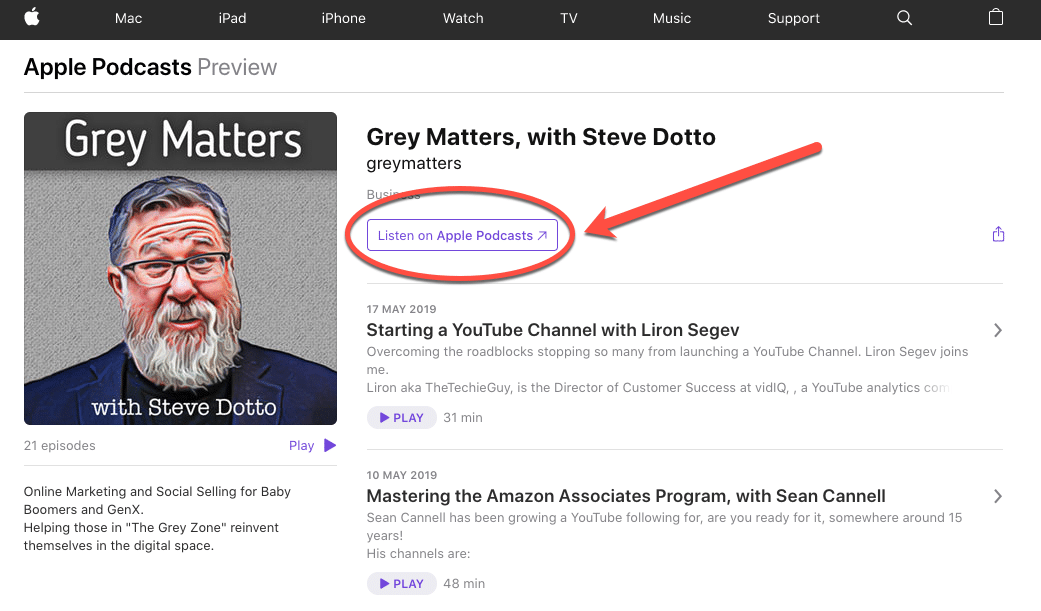
OR:
a) Open iTunes & search for “Grey Matters” in the Search box under iTunes Store.
b) Under Podcasts, tap on Grey Matters icon.
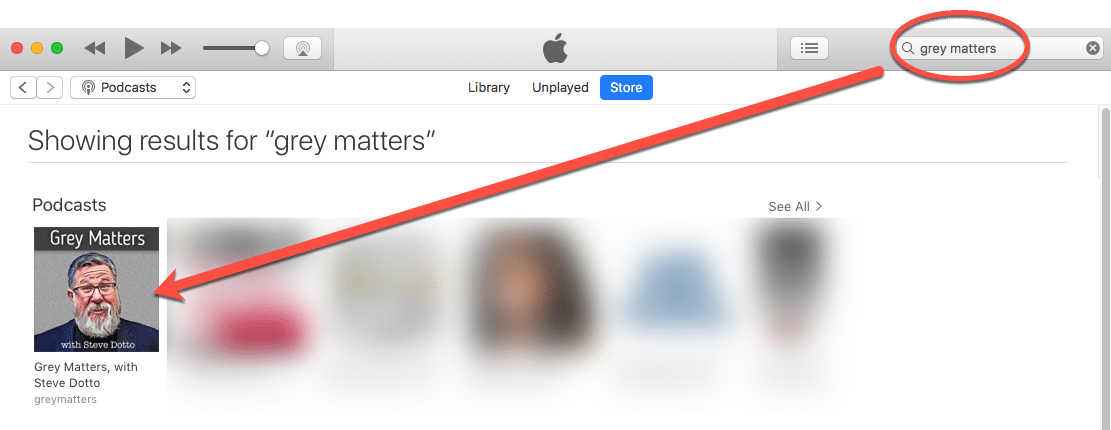
2. On the item’s iTunes page, choose “Ratings and Reviews” above the podcast description.
3. Click to rate (hopefully 5 stars!)
4. Click the button, “Write a Review.” If you’re not signed in yet, Apple will prompt you to sign in.
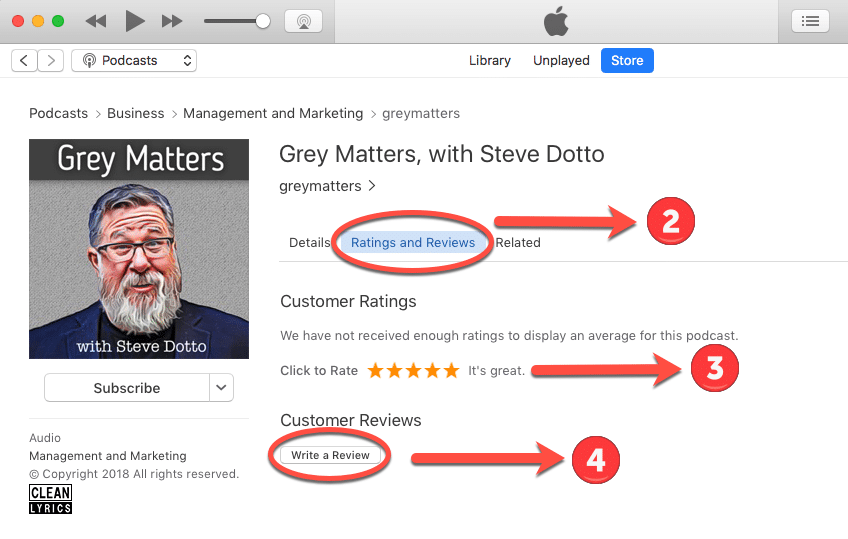
5. Enter a Title, write your Review, and Rate the podcast (hopefully 5-Stars!).
6. Hit “Submit.” Note, according to Apple, “Your review might need to be approved before it’s published, so it might not appear immediately.”
That’s it. Thank you so much for your support!
Just follow these three steps.
Step One:
Click here to go to Grey Matters page on Stitcher.
Click where it says “Reviews”.
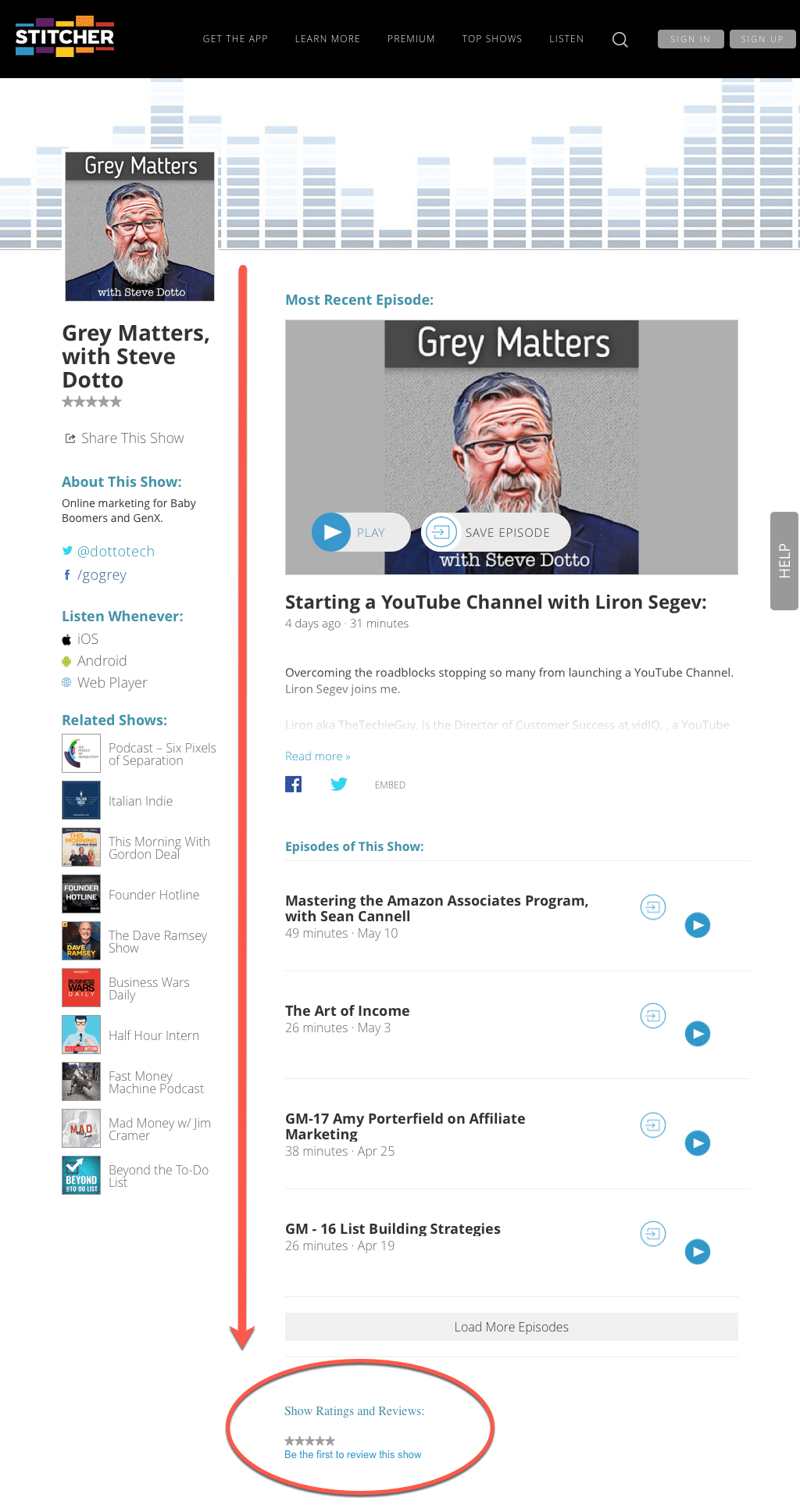
Click the “Write a Review” button and write a sentence or two about what you enjoy about the podcast, your favorite episodes, and whatever you would tell a friend that was considering a listen.
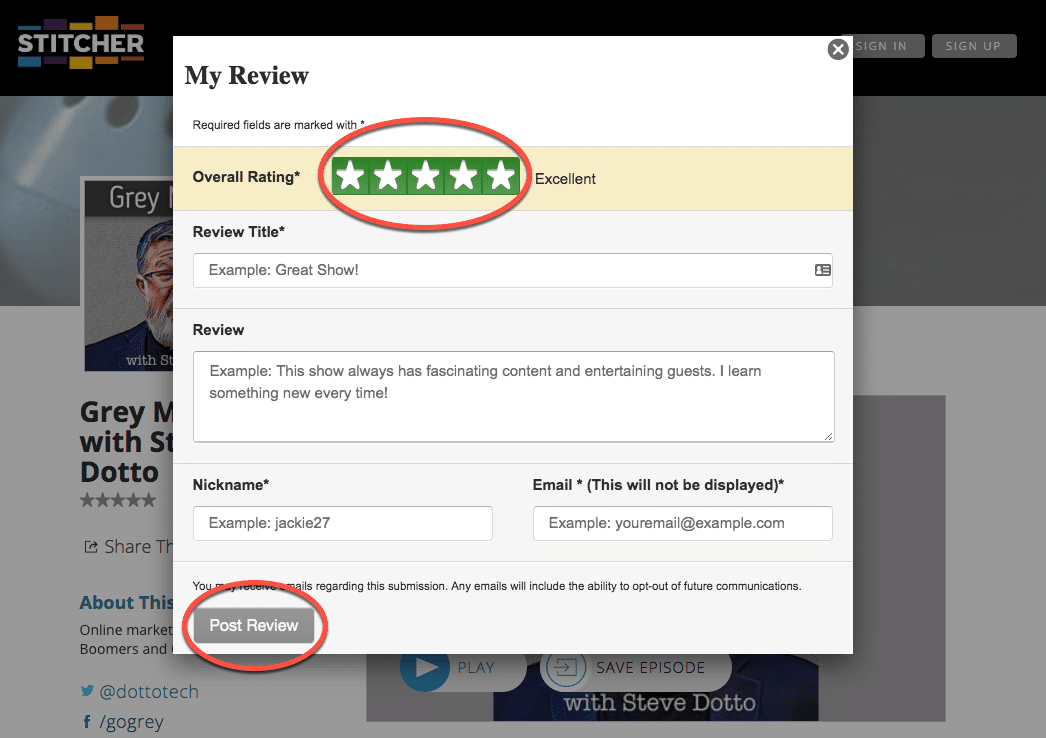
That’s it.
Thanks for your help,
Avoid the following things:
FREE RESOURCES


Want to learn more about Dotto Tech? Check out our story. (It’s a little different.)
Enjoying our content?
Become a Patron of Dotto Tech and get:
© 2022 – DottoTech | All rights reserved
Privacy Policy | Terms & Conditions
Built by Digital Matchbox