It’s Ask Dotto Tech time where I answer all your burning tech questions every Thursday!
You can ask me a question by:
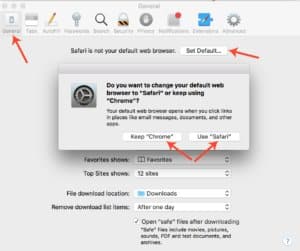
- Leaving a comment on Youtube
- Tweeting me at @DottoTech with the hashtag #ADT
- Sending an email
- Sending a trained owl (Questions sent this way get top priority. I hope you understand why.)
Question: How do you edit/change your default browser?
Browsers are important, powerful tools. They do a lot of the crucial behind the scenes work to seamlessly interpret and display web pages. Like with most apps, we’ve all got preferences. Some people swear by Chrome’s minimalist interface, others love Safari and there are still about 10 people left in the world who still believe Opera is the best browser ever made. Most computers come preloaded with a standard browser– the kind you get depends on who owns your operating system. Microsoft package the latest version of Internet Explorer (now Microsoft Edge) on any piece of hardware that runs Windows while Apple products make Safari your default browser. Let’s take a look at how to avoid being like everyone else and set your favorite browser as your default.Changing your default browser in OSX
If you’ve ever run anything in OSX you know that Apple is determined to try and make you use Safari. To adjust your browser settings you have to:- Open Safari
- Click on Safari in your top menu and select Preferences
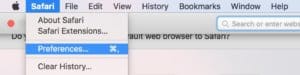
- Select Set Default and choose your browser
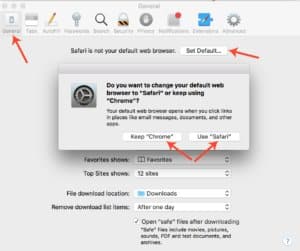
How to edit your browser settings in Windows
Windows 10 makes it pretty easy to change your browser settings.- Go to Settings
- Select System Settings
- Click on Default Apps
- Scroll down to web browser and click on it
- Select any of your installed browsers as your default



