TubeBuddy is a YouTube companion app that a lot of YouTubers (including yours truly) use to make the video publishing process faster, easier, and more efficient.
This handy tool helps you manage your YouTube channel, track video performance, and streamline processes like adding tags or cards to your video.
At the end of February this year, TubeBuddy finally launched a mobile app! Today, I'm going to take you through what it can do but first, a quick look at the desktop version for comparison reasons.
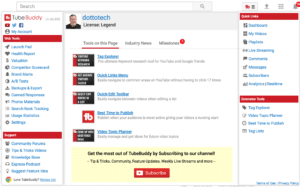 The TubeBuddy menu helps you manage all aspects of your channel while tools like Videolytics help you spy on what the competition is doing.
It's particularly powerful when it comes to getting each video ready to go.
The TubeBuddy menu helps you manage all aspects of your channel while tools like Videolytics help you spy on what the competition is doing.
It's particularly powerful when it comes to getting each video ready to go.
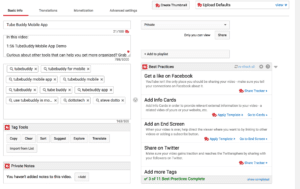 The app offers suggestions on making the most of each element like the title, tags, and descriptions. And, on the right-hand side, it reminds you of the best practices that help give your video its best shot.
Then, once a video's been published, you get access to all sorts of tools by clicking on the TB button next to each video.
The app offers suggestions on making the most of each element like the title, tags, and descriptions. And, on the right-hand side, it reminds you of the best practices that help give your video its best shot.
Then, once a video's been published, you get access to all sorts of tools by clicking on the TB button next to each video.
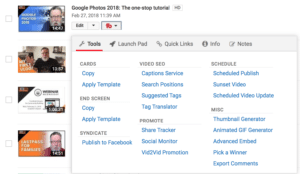 With such robust desktop functionality, let's see how the TubeBuddy mobile app stacks up.
With such robust desktop functionality, let's see how the TubeBuddy mobile app stacks up.
 The TubeBuddy mobile app's home screen shows your subscriber count at the top, and gives you an overview for your recent uploads. It shows metrics like the number of views, number of comments, number of likes, and the engagement rate.
The TubeBuddy mobile app's home screen shows your subscriber count at the top, and gives you an overview for your recent uploads. It shows metrics like the number of views, number of comments, number of likes, and the engagement rate.
 You can click on each video to get more details. You can track engagement, check on search performance, and see how your tags are performing.
You can click on each video to get more details. You can track engagement, check on search performance, and see how your tags are performing.
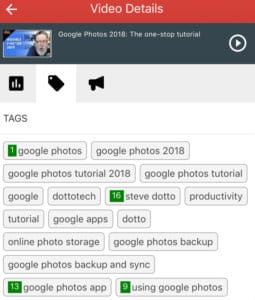 Speaking of tags, click on the “Tag” icon to see how all your tags are performing for each video. If you scroll to the bottom, you'll see a blue “Suggest” button.
Tap on that and TubeBuddy will suggest other tags you can incorporate into your video to improve search performance right from your phone.
Speaking of tags, click on the “Tag” icon to see how all your tags are performing for each video. If you scroll to the bottom, you'll see a blue “Suggest” button.
Tap on that and TubeBuddy will suggest other tags you can incorporate into your video to improve search performance right from your phone.
 With this nifty feature, you can modify your video and help it rank better in search on the go.
With this nifty feature, you can modify your video and help it rank better in search on the go.
 From your app home screen, you can click on the comment icon in the left-hand corner to see your YouTube comments.
While you can't “like” comments, you can respond to them. This is super useful for quickly dealing with important queries.
From your app home screen, you can click on the comment icon in the left-hand corner to see your YouTube comments.
While you can't “like” comments, you can respond to them. This is super useful for quickly dealing with important queries.
What TubeBuddy Does for YouTubers
TubeBuddy is a free browser extension that helps you run, grow, and optimize your YouTube channel like a pro.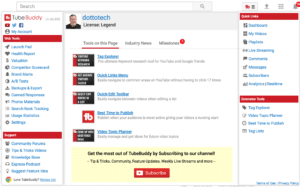 The TubeBuddy menu helps you manage all aspects of your channel while tools like Videolytics help you spy on what the competition is doing.
It's particularly powerful when it comes to getting each video ready to go.
The TubeBuddy menu helps you manage all aspects of your channel while tools like Videolytics help you spy on what the competition is doing.
It's particularly powerful when it comes to getting each video ready to go.
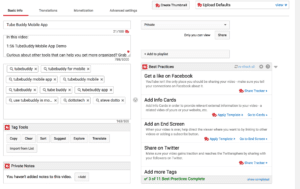 The app offers suggestions on making the most of each element like the title, tags, and descriptions. And, on the right-hand side, it reminds you of the best practices that help give your video its best shot.
Then, once a video's been published, you get access to all sorts of tools by clicking on the TB button next to each video.
The app offers suggestions on making the most of each element like the title, tags, and descriptions. And, on the right-hand side, it reminds you of the best practices that help give your video its best shot.
Then, once a video's been published, you get access to all sorts of tools by clicking on the TB button next to each video.
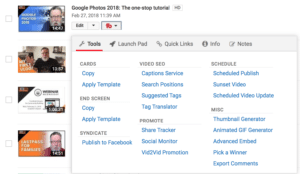 With such robust desktop functionality, let's see how the TubeBuddy mobile app stacks up.
With such robust desktop functionality, let's see how the TubeBuddy mobile app stacks up.
The TubeBuddy Mobile App
 The TubeBuddy mobile app's home screen shows your subscriber count at the top, and gives you an overview for your recent uploads. It shows metrics like the number of views, number of comments, number of likes, and the engagement rate.
The TubeBuddy mobile app's home screen shows your subscriber count at the top, and gives you an overview for your recent uploads. It shows metrics like the number of views, number of comments, number of likes, and the engagement rate.
 You can click on each video to get more details. You can track engagement, check on search performance, and see how your tags are performing.
You can click on each video to get more details. You can track engagement, check on search performance, and see how your tags are performing.
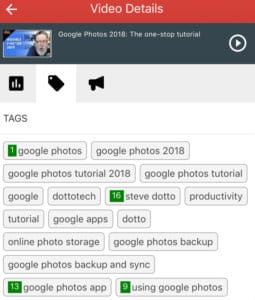 Speaking of tags, click on the “Tag” icon to see how all your tags are performing for each video. If you scroll to the bottom, you'll see a blue “Suggest” button.
Tap on that and TubeBuddy will suggest other tags you can incorporate into your video to improve search performance right from your phone.
Speaking of tags, click on the “Tag” icon to see how all your tags are performing for each video. If you scroll to the bottom, you'll see a blue “Suggest” button.
Tap on that and TubeBuddy will suggest other tags you can incorporate into your video to improve search performance right from your phone.
 With this nifty feature, you can modify your video and help it rank better in search on the go.
With this nifty feature, you can modify your video and help it rank better in search on the go.
Auditing your comment section
 From your app home screen, you can click on the comment icon in the left-hand corner to see your YouTube comments.
While you can't “like” comments, you can respond to them. This is super useful for quickly dealing with important queries.
From your app home screen, you can click on the comment icon in the left-hand corner to see your YouTube comments.
While you can't “like” comments, you can respond to them. This is super useful for quickly dealing with important queries.



