The Google Calendar mobile app lets you access your calendar, create events, and check what on earth you are meant to be doing next, on the go.
Easy to use and fairly robust, this calendar app a great addition to the Google Suite. Let's take a look at how it works in action.
But before we jump in– if you use Google Calendar on your desktop but don't have the app yet, you can download it from the App Store for both iOS and Android. Right, now on to the calendar!
When you first log into the Google Calendar mobile app, you are greeted by all your calendar tasks in “Schedule” view.
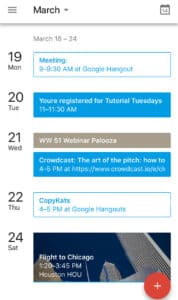 You'll see events from all your different Google Calendars, separated by color.
You'll see events from all your different Google Calendars, separated by color.
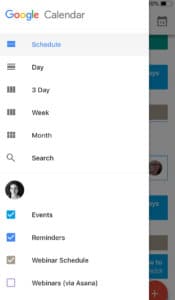 To adjust your calendar view, click on the three stripes in the top left-hand corner. From there you can choose your calendar view, search for events, or pick which calendars you see.
You can switch calendars on and off by tapping the little tick box next to them. This makes it easier to manage your schedule.
Google also lets you view your tasks in a few different ways. You can see your calendar:
To adjust your calendar view, click on the three stripes in the top left-hand corner. From there you can choose your calendar view, search for events, or pick which calendars you see.
You can switch calendars on and off by tapping the little tick box next to them. This makes it easier to manage your schedule.
Google also lets you view your tasks in a few different ways. You can see your calendar:
 The app does something else that's pretty cool when you add a location! It finds a pic of the place you are heading (if one's available) and uses it for your event.
The app does something else that's pretty cool when you add a location! It finds a pic of the place you are heading (if one's available) and uses it for your event.
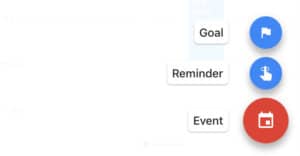 To get started, tap on “Goal“.
To get started, tap on “Goal“.
 You can choose from a number of different goals like exercising, learning a new skill, spending time with friends and family, taking some much needed you time, and organizing your life.
Let's say you want to do more yoga! Click on “Exercise” and select “Do yoga.”
You can choose from a number of different goals like exercising, learning a new skill, spending time with friends and family, taking some much needed you time, and organizing your life.
Let's say you want to do more yoga! Click on “Exercise” and select “Do yoga.”
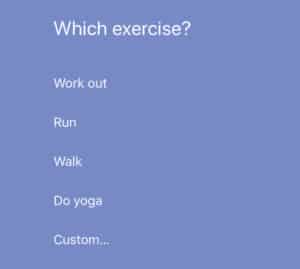 Next, pick how often you'd like to do yoga.
Next, pick how often you'd like to do yoga.
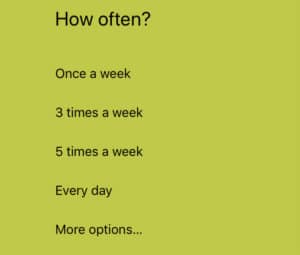 Choose how long you want to do yoga for.
Choose how long you want to do yoga for.
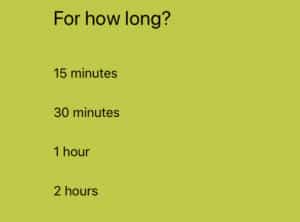 Finally, pick the best time for your relaxing yoga session.
Finally, pick the best time for your relaxing yoga session.
 Google Calendar will then schedule your sessions in free moments on your calendar. You can change these at any time if they don't work for you.
Google Calendar will then schedule your sessions in free moments on your calendar. You can change these at any time if they don't work for you.
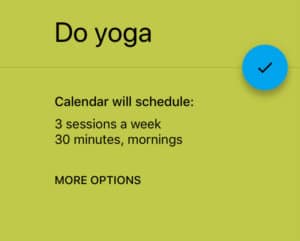 It's like having your own personal assistant, pushing you to achieve specific goals.
Personally, I'm not a fan of goal setting this way but it's an interesting option and it may just work for you.
It's like having your own personal assistant, pushing you to achieve specific goals.
Personally, I'm not a fan of goal setting this way but it's an interesting option and it may just work for you.
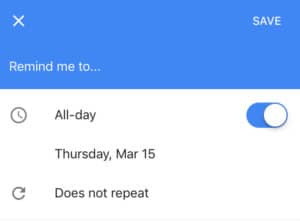 Use this function to set reminders for all sorts of events, from sending that important email to canceling a hotel reservation.
Use this function to set reminders for all sorts of events, from sending that important email to canceling a hotel reservation.
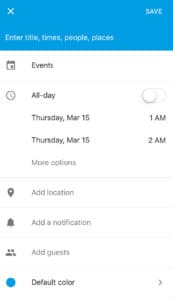 It works in much the same way as the desktop version. Name the event, create a notification to remind you to show up, and invite the guests!
It works in much the same way as the desktop version. Name the event, create a notification to remind you to show up, and invite the guests!
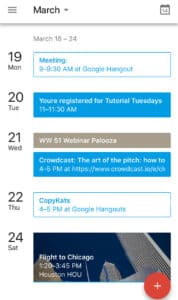 You'll see events from all your different Google Calendars, separated by color.
You'll see events from all your different Google Calendars, separated by color.
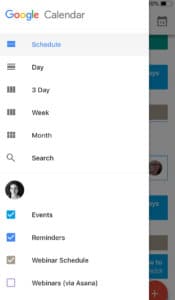 To adjust your calendar view, click on the three stripes in the top left-hand corner. From there you can choose your calendar view, search for events, or pick which calendars you see.
You can switch calendars on and off by tapping the little tick box next to them. This makes it easier to manage your schedule.
Google also lets you view your tasks in a few different ways. You can see your calendar:
To adjust your calendar view, click on the three stripes in the top left-hand corner. From there you can choose your calendar view, search for events, or pick which calendars you see.
You can switch calendars on and off by tapping the little tick box next to them. This makes it easier to manage your schedule.
Google also lets you view your tasks in a few different ways. You can see your calendar:
- A day at a time
- 3 days at a time
- A week at a time
- A month at a time
Google Calendar for Mobile Plays Well With Others
The Google Calendar Mobile app, being a part of the Google ecosystem, integrates with the rest of the apps in the G-suite. For example, you can add a location to a specific event and then track it in Google maps. The app does something else that's pretty cool when you add a location! It finds a pic of the place you are heading (if one's available) and uses it for your event.
The app does something else that's pretty cool when you add a location! It finds a pic of the place you are heading (if one's available) and uses it for your event.
Setting Goals with Google Calendar
The Google Calendar app can help you set, track and complete goals! To access the features, hit the big red plus sign in the bottom right-hand corner.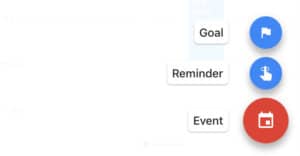 To get started, tap on “Goal“.
To get started, tap on “Goal“.
 You can choose from a number of different goals like exercising, learning a new skill, spending time with friends and family, taking some much needed you time, and organizing your life.
Let's say you want to do more yoga! Click on “Exercise” and select “Do yoga.”
You can choose from a number of different goals like exercising, learning a new skill, spending time with friends and family, taking some much needed you time, and organizing your life.
Let's say you want to do more yoga! Click on “Exercise” and select “Do yoga.”
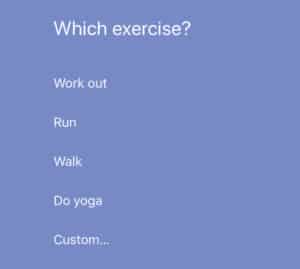 Next, pick how often you'd like to do yoga.
Next, pick how often you'd like to do yoga.
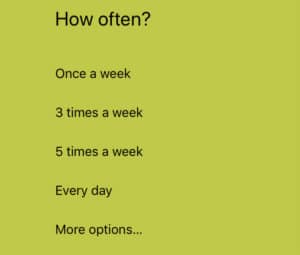 Choose how long you want to do yoga for.
Choose how long you want to do yoga for.
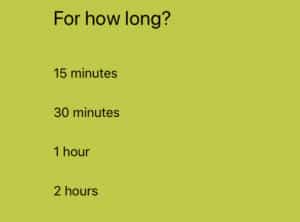 Finally, pick the best time for your relaxing yoga session.
Finally, pick the best time for your relaxing yoga session.
 Google Calendar will then schedule your sessions in free moments on your calendar. You can change these at any time if they don't work for you.
Google Calendar will then schedule your sessions in free moments on your calendar. You can change these at any time if they don't work for you.
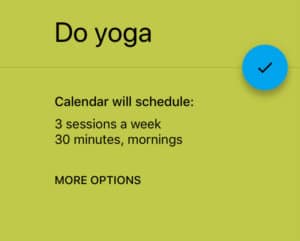 It's like having your own personal assistant, pushing you to achieve specific goals.
Personally, I'm not a fan of goal setting this way but it's an interesting option and it may just work for you.
It's like having your own personal assistant, pushing you to achieve specific goals.
Personally, I'm not a fan of goal setting this way but it's an interesting option and it may just work for you.
Setting Reminders
To set a reminder, click on the giant plus sign in the bottom right-hand side corner. Then, click on “Reminder“.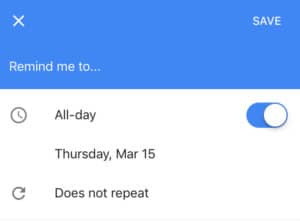 Use this function to set reminders for all sorts of events, from sending that important email to canceling a hotel reservation.
Use this function to set reminders for all sorts of events, from sending that important email to canceling a hotel reservation.
Set Events
You can create normal calendar events by clicking on the red plus sign.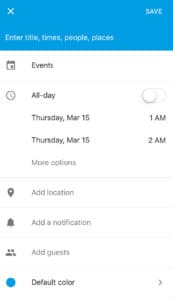 It works in much the same way as the desktop version. Name the event, create a notification to remind you to show up, and invite the guests!
It works in much the same way as the desktop version. Name the event, create a notification to remind you to show up, and invite the guests!



