It's been 10 years since Google launched their browser, Google Chrome. To celebrate, they released a brand new update, the Google Chrome 69.
How is this update different? How does it affect your experience with Chrome? That's exactly what we'll explore in this post.
Embracing material design with Google Chrome 69
One of the biggest differences about the new version of Chrome is Google's adoption of material design. So what is material design and how does it affect you?
Before I offer my explanation, I'd like to put a huge caveat out there:
I'm not a designer and so I'm not going to go into any depth on the intricacies of this design type. Instead, I'm going to focus on how Google's transition will affect your experience.
Now that's out of the way, here's my understanding of material design and how it affects us, the users.
Material design makes your interaction with a website feel seamless across all your devices. Because modern tech like machine learning is baked into the design, the applications feel smarter.
So in the case of Chrome, material design will make your experience feel smoother on your phone and in the app.
Something old, something new
Before we dive into the features, let's take a look at the visual difference between the old version and the new version.
Here's what the Google Browser looked like before the update:
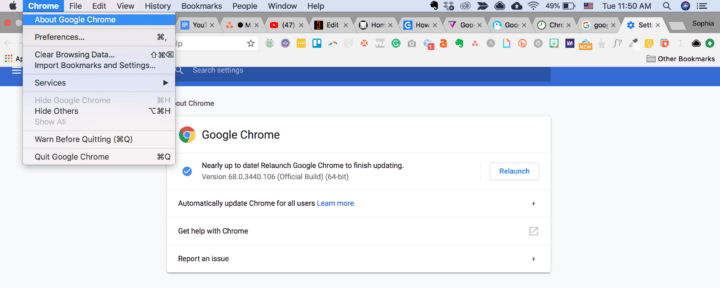
And here's the brand spanking new version:
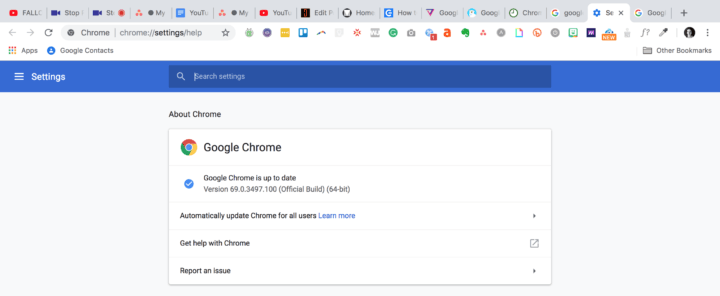
When I first looked at it, it took me a while to spot the difference.
Google changes the way tabs look like– the angular trapezoid shapes have been replaced by smoother oval shapes. The idea behind this is to make it easier to see your tabs. I'm not sure how I feel about it from a practical standpoint, but time will tell.
Now let's take a look at a few of the new features.
A smarter omnibar
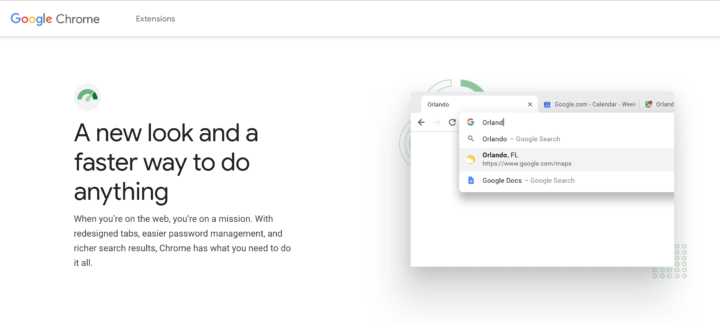
Google used the Chrome 69 update as an opportunity to transform the search bar and make it more responsive and intuitive.
Now when you start typing in a search string, Google will try to show you relevant information during your actual search.
Let's say you're heading on a trip to London and want to check the weather.
Instead of waiting for the full search results page, you can see the result directly in the search bar.
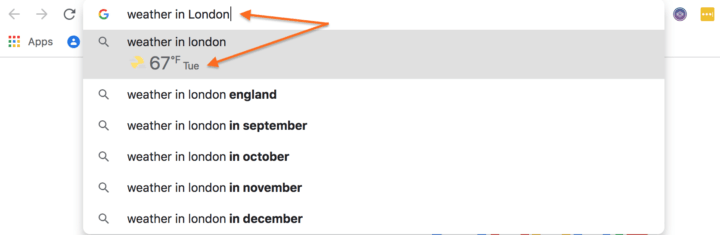
This works for quite a few different queries including sports events, exchange rates, and celeb gossip.
And this is just the beginning. It would be fascinating to see how Google incorporates machine learning and AI tech to continue to improve the humble omnibar.
Watch out password managers, Google upped their game
Up until now, Chrome could remember your passwords but it couldn't offer any suggestions for secure password combinations.
This made it a poor alternative to password managers like LastPass or OnePassword that offered users the ability to create randomly chosen symbol-heavy secure passwords.
With this latest update, Chrome can now create (and remember) secure passwords for you.
This can be really handy for those of us who want to simplify our toolkits.
What's new on mobile?
A seamless experience across devices is a big part of the spirit of material design.
Google added a few small, but powerful, changes to the Chrome browser for mobile devices that fit that idea.
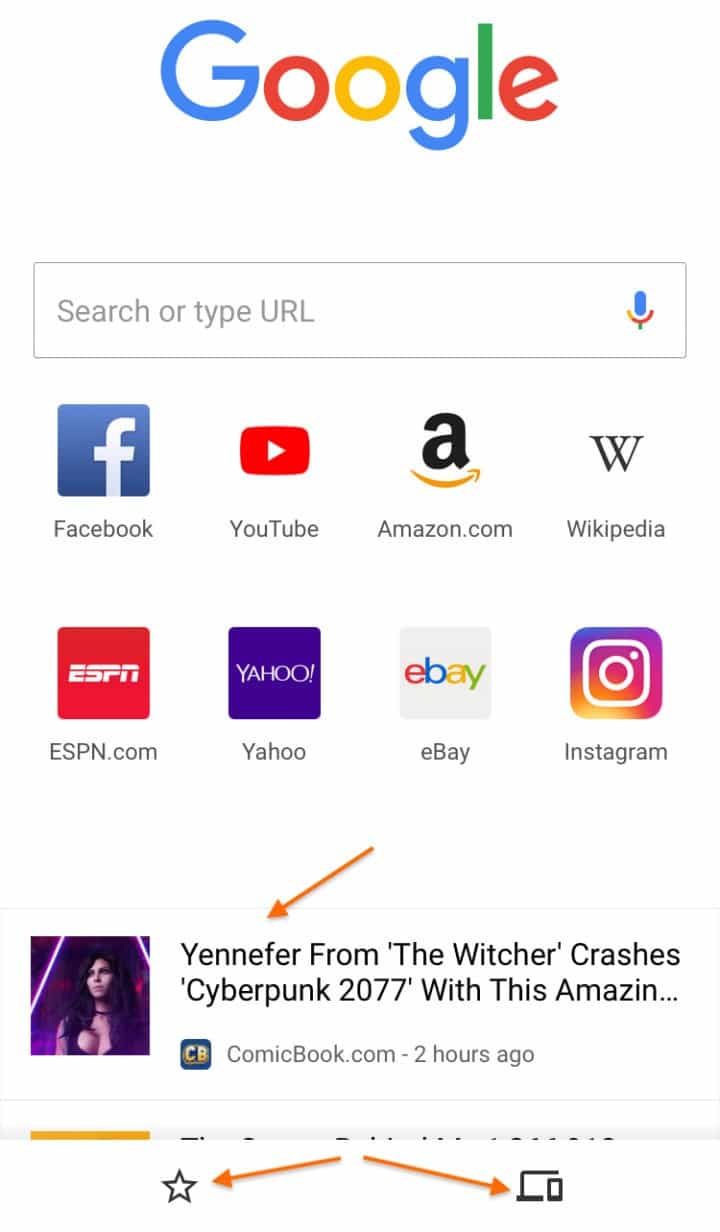
When you open up the Chrome browser on mobile, scroll past the selection of your favorite tabs.
Underneath, you'll find a selection of Google news stories that are relevant to you based on your past search history and interaction with the platform. So instead of app jumping, you can keep up with the latest news just by scrolling through your browser.
And this isn't the only new time-saving feature.
In the bottom menu on the left-hand side, you'll see your favorites menu. But things get really interesting when you click on the icon on the right.
This shows you all your recent Chrome tabs on all your devices. With one click, you can keep reading that article you opened on your laptop while waiting in line at the grocery store.
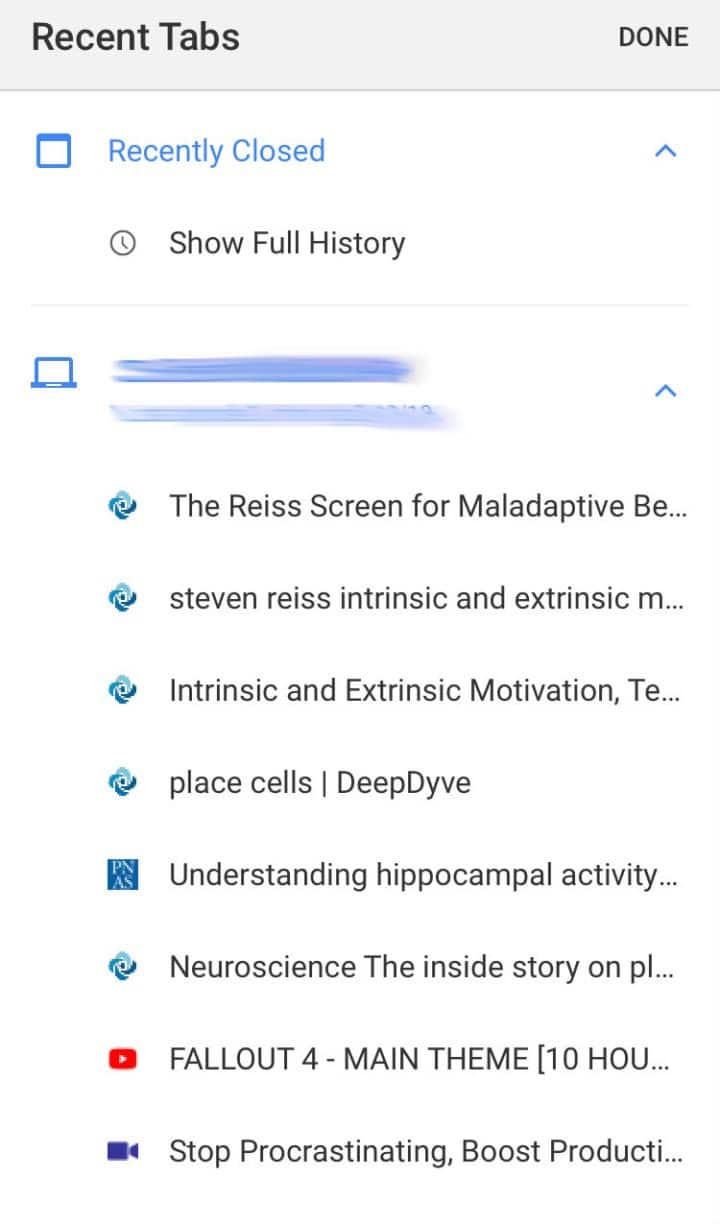
This seamlessness really takes the new Chrome update up a notch.
Working to make life easier for you
Google are working hard to make it easier to manage information, passwords, and tabs.
It's re-designed for convenience.
And while the material design part of the update may appeal to designers far more than the rest of us, the update omnibar and improved mobile experience are pretty nifty.
What do you think of the new Chrome Material Design update? Did you notice the difference? Let me know in the comments below!
Until next time,
Have fun storming the castle!
What are you doing this Wednesday? Join us for our Wednesday webinar!
Every week we break big, complex processes like building your email list and growing a successful YouTube channel into small, actionable steps you can put into practice straight away.
Webinars not your thing? Head over to our YouTube channel and watch the latest videos.
Additional Resources
Want to learn more about material design? Here's some extra reading.
- Material Design
- How to change Google Chrome back to the old design after the Material Design update
- Google’s new Chrome design launches with rounded tabs, new mobile layout, and updated password manager
- Google’s Chrome New Design — what’s good, what’s bad, and what’s still missing
- Chrome 69 rolling out ‘Material Design refresh’ next month ‘across all operating systems’



