It’s one minute tech tip time- tips so good they can make you smarter in 60 seconds.
Web addresses can be incredibly long and pretty unsightly.
When you’ve composed the perfect Tweet or Facebook post you don’t want it hijacked by a messy link.
Link shorteners like Bitly take care of the problem by taking the long web address and compressing it into a much neater looking URL.
To shorten a link in Bitly, click on Create Bitlink in the top right-hand corner.
 Next, copy the URL you want to shorten and paste it into the Paste Long URL box.
Next, copy the URL you want to shorten and paste it into the Paste Long URL box.
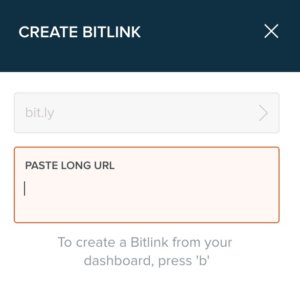 You are left with an attractive looking, short URL that you can now share on social media.
You are left with an attractive looking, short URL that you can now share on social media.
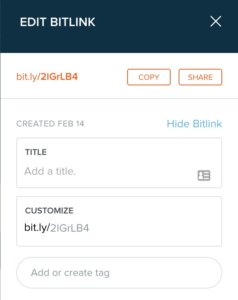 Bitly goes one step further. You can give your new link a title and add tags for easy tracking!
The magic doesn’t end here.
When you click on your Bitly link you can see how many times it’s been shared and clicked on.
This is incredibly useful for understanding your audience’s likes and dislikes!
Say no to long, cumbersome links.
Bitly goes one step further. You can give your new link a title and add tags for easy tracking!
The magic doesn’t end here.
When you click on your Bitly link you can see how many times it’s been shared and clicked on.
This is incredibly useful for understanding your audience’s likes and dislikes!
Say no to long, cumbersome links.
 Next, copy the URL you want to shorten and paste it into the Paste Long URL box.
Next, copy the URL you want to shorten and paste it into the Paste Long URL box.
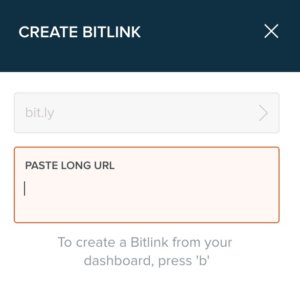 You are left with an attractive looking, short URL that you can now share on social media.
You are left with an attractive looking, short URL that you can now share on social media.
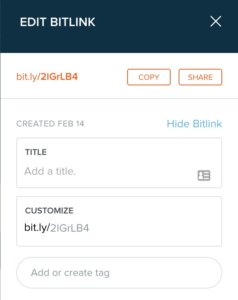 Bitly goes one step further. You can give your new link a title and add tags for easy tracking!
The magic doesn’t end here.
When you click on your Bitly link you can see how many times it’s been shared and clicked on.
This is incredibly useful for understanding your audience’s likes and dislikes!
Say no to long, cumbersome links.
Bitly goes one step further. You can give your new link a title and add tags for easy tracking!
The magic doesn’t end here.
When you click on your Bitly link you can see how many times it’s been shared and clicked on.
This is incredibly useful for understanding your audience’s likes and dislikes!
Say no to long, cumbersome links.



