It’s time to level up your copy and paste game.
If you copy and paste text, images, and GIFS multiple times a day, these clipboard utilities can take your game to a whole new level.
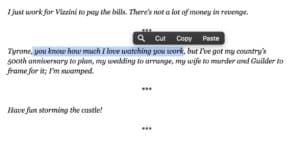 But, PopClip’s real strength is its extensions. You can download a variety and use them to transform your text.
Some of my favorites include:
But, PopClip’s real strength is its extensions. You can download a variety and use them to transform your text.
Some of my favorites include:
 PopClip has a lot of added functionality for a simple utility tool!
It really extends what you can do through copy and paste and turns you into an efficiency machine!
PopClip has a lot of added functionality for a simple utility tool!
It really extends what you can do through copy and paste and turns you into an efficiency machine!
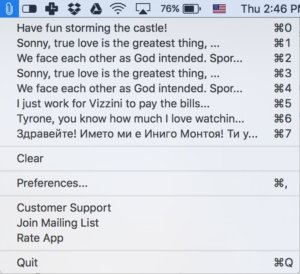 Copy the text and when you want to paste it either use the keyboard shortcuts or click on the text.
This will save you a lot of time jumping from tab to tab when you want to copy and paste several bits of information.
Copy the text and when you want to paste it either use the keyboard shortcuts or click on the text.
This will save you a lot of time jumping from tab to tab when you want to copy and paste several bits of information.
PopClip
PopClip is so much more than a copy/paste tool. It anticipates your needs! When you highlight text, PopClip kicks in and gives you some additional options.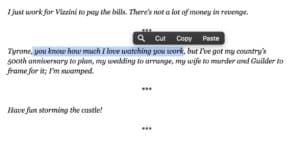 But, PopClip’s real strength is its extensions. You can download a variety and use them to transform your text.
Some of my favorites include:
But, PopClip’s real strength is its extensions. You can download a variety and use them to transform your text.
Some of my favorites include:
- Make all text lowercase- great for people with cats that love stepping on the caps lock key
- Bold, italicize or underline highlighted text without scrolling all the way up
- Send highlighted notes straight to Evernote
- Convert markdown text to HTML
- Instantly translate text with Microsoft Translate
 PopClip has a lot of added functionality for a simple utility tool!
It really extends what you can do through copy and paste and turns you into an efficiency machine!
PopClip has a lot of added functionality for a simple utility tool!
It really extends what you can do through copy and paste and turns you into an efficiency machine!
CopyClip
CopyClip is a free tool available for the Mac through the Apple Store. It’s a lot more traditional than PopClip, but it still packs a punch. CopyClip can store multiple clippings!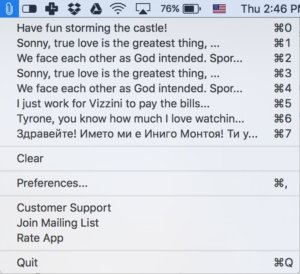 Copy the text and when you want to paste it either use the keyboard shortcuts or click on the text.
This will save you a lot of time jumping from tab to tab when you want to copy and paste several bits of information.
Copy the text and when you want to paste it either use the keyboard shortcuts or click on the text.
This will save you a lot of time jumping from tab to tab when you want to copy and paste several bits of information.



