An up-to-date calendar is the friend that makes sure you show up to appointments, meetings, recitals, and family dinners on time.
Your calendar helps you stay organized even when your schedule is so hectic that you are tempted to create a separate to-do list just to manage your original to-do list.
If you are an active Gmail user and regularly pick Google's tools over the competition, then there's just one calendar out there for you:
The excellent (and updated) Google Calendar 2018!

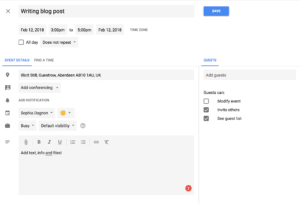 Need to invite a group of colleagues to a meeting or ask a friend to lunch? Google Calendar makes it easy to schedule events and add all sorts of extra details.
After you pick the time and date, you can add an address, set up a video conferencing link through Google Hangouts, make notes, upload files, and –of course– invite your guests.
Have a recurring event? No need to re-enter it every week.
Need to invite a group of colleagues to a meeting or ask a friend to lunch? Google Calendar makes it easy to schedule events and add all sorts of extra details.
After you pick the time and date, you can add an address, set up a video conferencing link through Google Hangouts, make notes, upload files, and –of course– invite your guests.
Have a recurring event? No need to re-enter it every week.
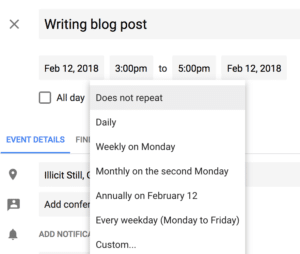 Google makes some common-sense suggestions and lets you set custom times.
Google makes some common-sense suggestions and lets you set custom times.
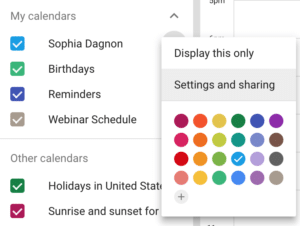 Sharing your calendar is easy. Just click on the three dots next to the calendar you'd like to share, then select Settings and sharing.
From there you can share your calendar with different people and manage permissions.
Sharing your calendar is easy. Just click on the three dots next to the calendar you'd like to share, then select Settings and sharing.
From there you can share your calendar with different people and manage permissions.
What Google Calendar can do for you

My own calendar in action
Why is Google Calendar the top choice? Let's take a look at some of its best features.1. Access it anytime, anywhere
Your calendar lives in the cloud so you can access and update it anytime, from any device. Instead of adding an appointment to your phone's calendar or scribbling it down on a napkin and forgetting to transfer it over, you can easily keep track of all your appointments in the same place. Google Calendar can really help you be The Organized One.2. Creating events is easy
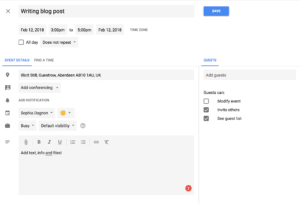 Need to invite a group of colleagues to a meeting or ask a friend to lunch? Google Calendar makes it easy to schedule events and add all sorts of extra details.
After you pick the time and date, you can add an address, set up a video conferencing link through Google Hangouts, make notes, upload files, and –of course– invite your guests.
Have a recurring event? No need to re-enter it every week.
Need to invite a group of colleagues to a meeting or ask a friend to lunch? Google Calendar makes it easy to schedule events and add all sorts of extra details.
After you pick the time and date, you can add an address, set up a video conferencing link through Google Hangouts, make notes, upload files, and –of course– invite your guests.
Have a recurring event? No need to re-enter it every week.
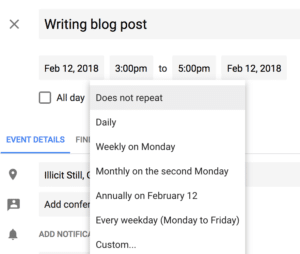 Google makes some common-sense suggestions and lets you set custom times.
Google makes some common-sense suggestions and lets you set custom times.
3. Share your calendar
Busy with work, family, and the day-to-day? Share your calendar with your family, friends and your colleagues so they know when you are free (and the other way around!)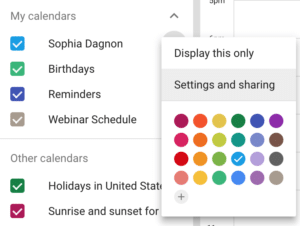 Sharing your calendar is easy. Just click on the three dots next to the calendar you'd like to share, then select Settings and sharing.
From there you can share your calendar with different people and manage permissions.
Sharing your calendar is easy. Just click on the three dots next to the calendar you'd like to share, then select Settings and sharing.
From there you can share your calendar with different people and manage permissions.



