Gboard. It sounds more like an extreme sport than Google's new keyboard but that’s exactly what it is.
Available for both iOS and Android, Gboard lets you search Google from inside your favorite message or email app.
Picture this. You are texting a friend to set up that long overdue coffee meetup but to get the address of the place you have to:
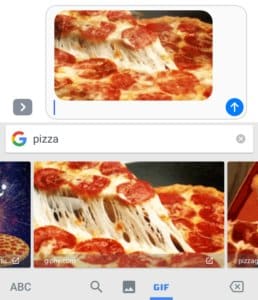 Tap the G, then select GIF at the bottom of the screen. Search for the GIF you want and tap on it and paste it straight into your message.
Tap the G, then select GIF at the bottom of the screen. Search for the GIF you want and tap on it and paste it straight into your message.
 You can also turn location services on or off, allow Gboard to search your contacts, clear your history and control predictive search.
So if you find yourself jumping from message app to search back to the message app often, why not give Gboard a try?
It could end up saving you a lot of time.
You can also turn location services on or off, allow Gboard to search your contacts, clear your history and control predictive search.
So if you find yourself jumping from message app to search back to the message app often, why not give Gboard a try?
It could end up saving you a lot of time.
- Exit the text app
- Go to search
- Perform a Google search for the place
- Copy and paste the address back into the text
Using Gboard
After you’ve downloaded Gboard on your device, the fun begins. Open up your message app, select Gboard as your keyboard and start searching. To start a search, tap the “G.” You can even send GIFs! Sending GIFs in a message apps isn’t always the easiest thing. Usually, you have to download it to your phone and then upload it to the app. Not with Gboard!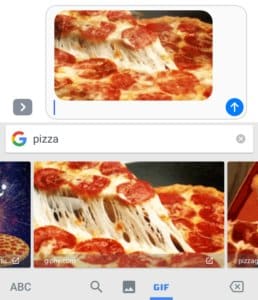 Tap the G, then select GIF at the bottom of the screen. Search for the GIF you want and tap on it and paste it straight into your message.
Tap the G, then select GIF at the bottom of the screen. Search for the GIF you want and tap on it and paste it straight into your message.
The differences between Android and iOS
Gboard works well for both operating systems but Android does have one feature the iOS version does not. In the Android version, you can use the dictate feature and dictate your message to the app. In the iOS version, the microphone is disabled because Apple blocks Siri from taking outside commands. So if you love dictating, the iOS version may seem a little less awesome.Extra features
You can customize your Gboard keyboard quite a bit. You can change the background color or upload a custom image if you want a little more whimsy from your keyboard (like our content manager.) You can also turn location services on or off, allow Gboard to search your contacts, clear your history and control predictive search.
So if you find yourself jumping from message app to search back to the message app often, why not give Gboard a try?
It could end up saving you a lot of time.
You can also turn location services on or off, allow Gboard to search your contacts, clear your history and control predictive search.
So if you find yourself jumping from message app to search back to the message app often, why not give Gboard a try?
It could end up saving you a lot of time.



