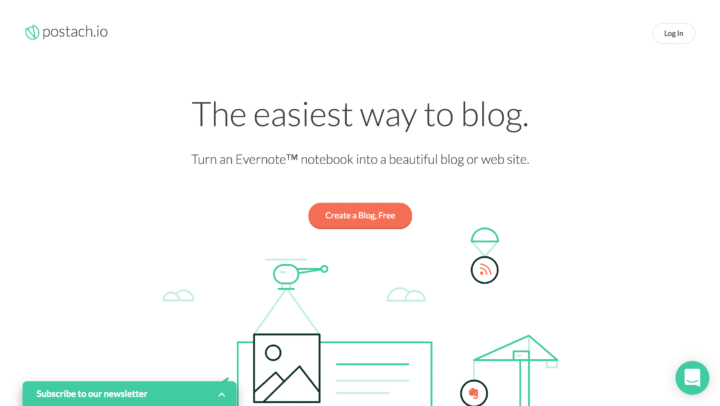Evernote is more than a note-taking app.
It's a powerful productivity tool that helps you stay on top of your to-do's, manage projects, save interesting info, collaborate with others, and make notes on the go.
Did you know that you can also use Evernote as a publishing platform?
Instead of spending dozens of hours and hundreds of dollars on building, hosting, tweaking, and perfecting your own website, you can publish content through Evernote.
This could be an ideal solution for small businesses, entrepreneurs, educators, and marketers. You can publish content online and share it with others without all the hassle that comes with managing a website.
A Quick Look at Evernote
If you haven't come across Evernote before, you are probably wondering what it does.
Evernote is a cloud-based all-in-one productivity tool.
You can use it to:
- Make notes and organize them into notebooks.
- Search your notes using natural language so you can always find what you are looking for.
- Capture all sorts of content. You can save images, articles, web pages– you name it.
- Access all your information on different devices by logging into your account.
- Share notes with others.
And this is just possible with the basic free version. Evernote offers several other tiers that have more advanced features.
Publishing Content with Evernote
Because Evernote is a tool designed for the web, it can double up as a publishing tool.
Every note you create in Evernote is a web page and if you share the web address for this web page, other people can view the content you create.
You can Evernote to share:
- Lesson plans or handouts
- Marketing materials
- Business notes
- Marketing content
- Blog posts
- Checklists and instructions
- And so much more…
With Evernote, you can publish all kinds of content to the web, quickly and easily.
Creating Content in Evernote
So how do you publish a note? In the video, I walked you through publishing a note using the desktop app. In this post, I'll show you how to do it using the Evernote in-browser version.
The interface will look a little different depending on the device you use but the process is still the same.
1. Create a note
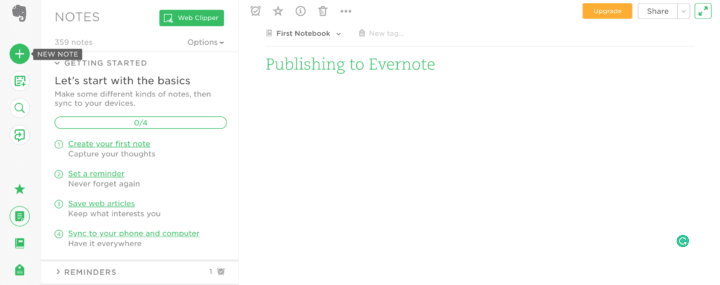
To start a new note, click on the green plus sign in the menu, give your note a title, and start writing.
You can format your note, add graphics, and add clickable links– the only thing you can't really do in an Evernote note is embed videos.
2. Share your note
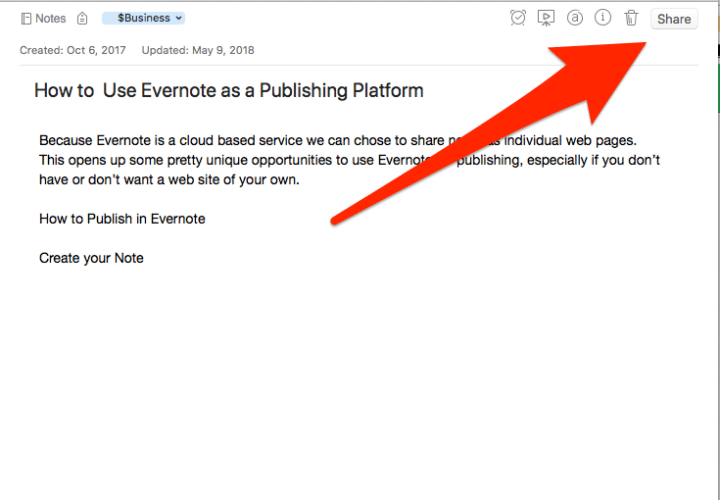
When you are ready to publish your note click on the share button in the top right-hand corner.
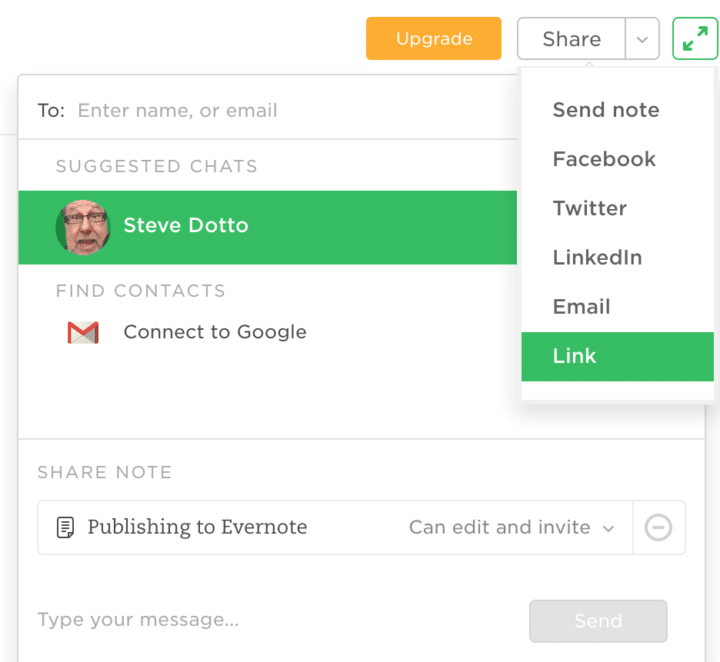
Evernote will offer you a few different options– you can email the note, share it on social media, or get a shareable link.
To publish your note as a web page that people can visit, click on “Link.”
3. Copy the link and share your Evernote page
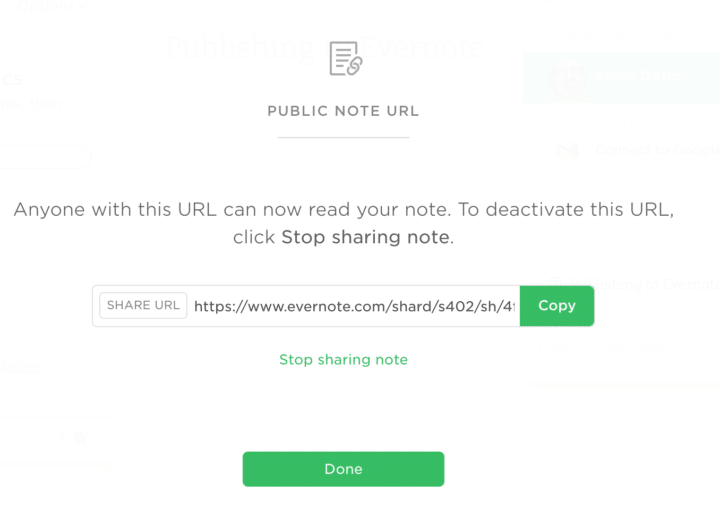
Your note is now published and anyone with the URL will be able to see it. You can stop sharing the note at any time or update it.
You don't need to have Evernote installed in order to see this page– you just need the link. This is what makes it such a great publishing tool.
Here is the link to the note I created in the Demo
Want to see what a published note looks like in real life? Here's the Evernote note I made for the video.
Publishing Your First Course (or Blog)
I first got really familiar with publishing in Evernote while creating my first big online course– Evernote Made Easy.
The entire course is delivered, and published in, Evernote.
You can use Evernote to make your first course, share various materials, and even start a blog.
In fact, Postach.io is a tool specifically designed to help you start a blog using Evernote.
Want to Learn More About Evernote?
If you want to learn more about Evernote, we've got a free short tutorial, the Evernote Quickstart Guide, that will take you through everything you need to know to get started.
Until next time,
Have fun storming the castle!
What are you doing this Wednesday? Join us for our Wednesday webinar!
Every week we break big, complex processes like building your email list and growing a successful YouTube channel into small, actionable steps you can put into practice straight away.
Webinars not your thing? Head over to our YouTube channel and watch the latest videos.