It’s one minute tech tip time- tips so good they can make you smarter in 60 seconds.
Do you use the same password over and over again?
Do you occasionally try a new, more complex password, use it once, promptly forget it and go back to the old way of doing things?
No more!
A password manager can help you use complex, secure passwords that you don’t have to remember.
A password manager like LastPass remembers your passwords so you can use that spare brain power for bigger, better things!
It installs in your browser and keeps track your login information.
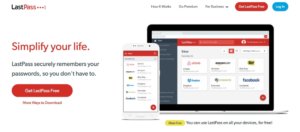 Add LastPass to your browser, set up your account and create a secure master password that you’ll remember.
This is the password you’ll use to manage your account and access all your other passwords so make sure it’s something special!
After the setup is complete, use LastPass to generate secure, complex passwords that contain symbols and random letters for various accounts!
You can access all your accounts and passwords through your vault.
Add LastPass to your browser, set up your account and create a secure master password that you’ll remember.
This is the password you’ll use to manage your account and access all your other passwords so make sure it’s something special!
After the setup is complete, use LastPass to generate secure, complex passwords that contain symbols and random letters for various accounts!
You can access all your accounts and passwords through your vault.
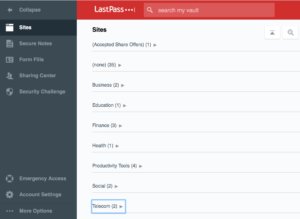 You can even share passwords with family or team members and download the LastPass app for your mobile device so you can access your accounts on the go.
Protect your privacy with strong, secure passwords you don’t have to remember!
P.S. For a more thorough review of the different password managers check out this video on Lastpass, this 1Password review, and this review of Dashlane.
You can even share passwords with family or team members and download the LastPass app for your mobile device so you can access your accounts on the go.
Protect your privacy with strong, secure passwords you don’t have to remember!
P.S. For a more thorough review of the different password managers check out this video on Lastpass, this 1Password review, and this review of Dashlane.
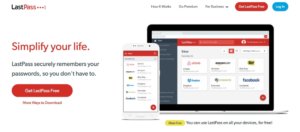 Add LastPass to your browser, set up your account and create a secure master password that you’ll remember.
This is the password you’ll use to manage your account and access all your other passwords so make sure it’s something special!
After the setup is complete, use LastPass to generate secure, complex passwords that contain symbols and random letters for various accounts!
You can access all your accounts and passwords through your vault.
Add LastPass to your browser, set up your account and create a secure master password that you’ll remember.
This is the password you’ll use to manage your account and access all your other passwords so make sure it’s something special!
After the setup is complete, use LastPass to generate secure, complex passwords that contain symbols and random letters for various accounts!
You can access all your accounts and passwords through your vault.
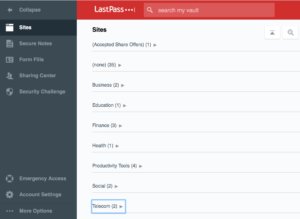 You can even share passwords with family or team members and download the LastPass app for your mobile device so you can access your accounts on the go.
Protect your privacy with strong, secure passwords you don’t have to remember!
P.S. For a more thorough review of the different password managers check out this video on Lastpass, this 1Password review, and this review of Dashlane.
You can even share passwords with family or team members and download the LastPass app for your mobile device so you can access your accounts on the go.
Protect your privacy with strong, secure passwords you don’t have to remember!
P.S. For a more thorough review of the different password managers check out this video on Lastpass, this 1Password review, and this review of Dashlane.



