Worried someone might hack your login info? Here’s a guide for setting password and account recovery measures on Google and Gmail accounts.
It’s an absolute nightmare scenario: You can't remember your Gmail password. Heck, you can't even remember your Gmail address. You keep trying the password and address you KNOW are yours, but for some inexplicable reason, they aren’t working. It starts to sink in that maybe, just maybe, somebody has compromised your Gmail account. As you panic and try to remember how this intrusion of your privacy could have happened, another horrible thought hits you: What if the person who got into your account starts doing things in your name that could get you into serious trouble? What should you do next?
It certainly is quite frustrating to forget your email password or even worse, your email address. In this digitally connected world, your online accounts are truly precious commodities.. And it is undoubtedly terrifying to think that your account might have been pirated by somebody else. Don’t panic, though, because Google provides us with a series of tools and options to use just for this kind of situation.
Setting Password and Account Recovery Measures
Now, for each of these tools, you're going to have to work your way through and be a little bit patient. Some are easy, while others take a bit of time setting up. Nevertheless, they’re all worth the extra time and effort; after all, if you prepare for these types of situations, you can definitely make your life a lot easier.
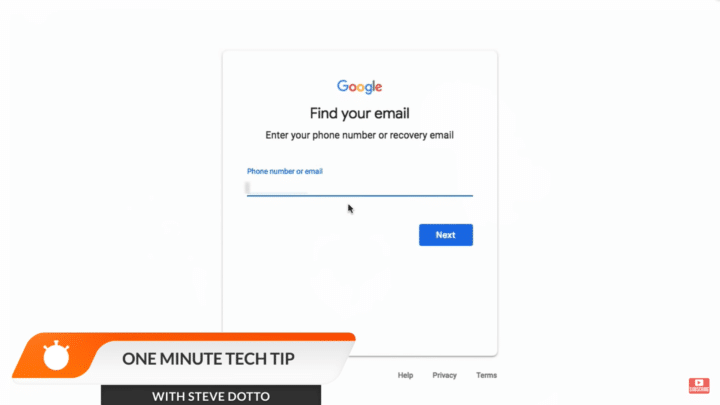
I need to recover my email account – how do I do this?
If you have forgotten your email address, just go and sign into your Google account like you normally would. On the login page, you will find the option to recover your email address.
In that case, you have to either give them the email address of the account you created it with or the phone number that you've attached to the account. The logic behind this is that typically, we create child accounts from other existing Google accounts.
All of this should make it clear why it's so important to go through your privacy and your security settings in Google. Make sure that you have a recovery phone number and recovery email address attached. You’ll never know when you’ll be in a position in which you’ll need to use that information to recover your email address.
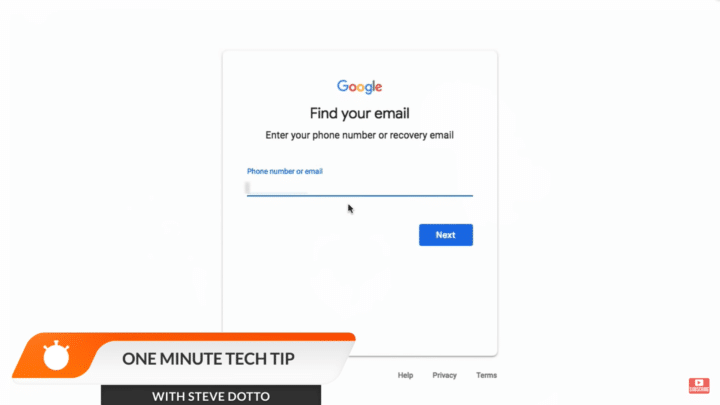
I forgot my email password – what should I do?
Having said that, what if you remember your email address, but you can't remember the password? (This is, unsurprisingly, a common problem among internet users.)
Fortunately, getting past that is a really easy process (if the account you’re trying to get into is really yours). Just click on the Forgot password option, which will take you to a page where you can begin the password recovery process. Should you allow it, Google will send an email or a message to your phone and allow you to recover your password quite easily.
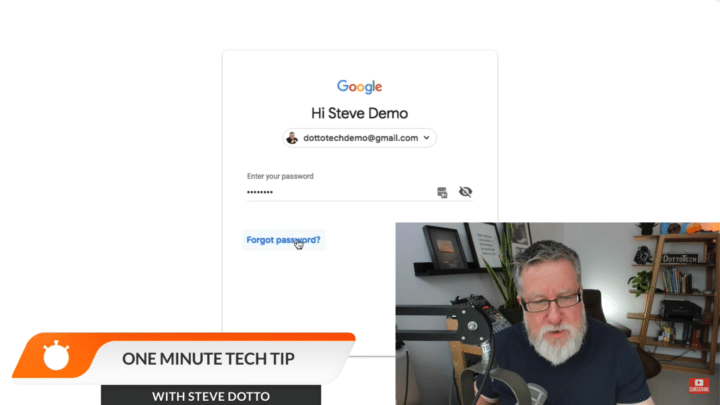
While forgetting your password is not really that much of a big deal, your account being compromised certainly is. If that’s the case, then you need to go to the account recovery console within Google. (Incidentally, Google has a terrific help document to walk you through this entire process.)
Still, if you feel someone has hijacked your account, you have to go to this account recovery console, and then work your way through recovering your username and your account. During this process, Google will ask you a series of questions to verify your identity.
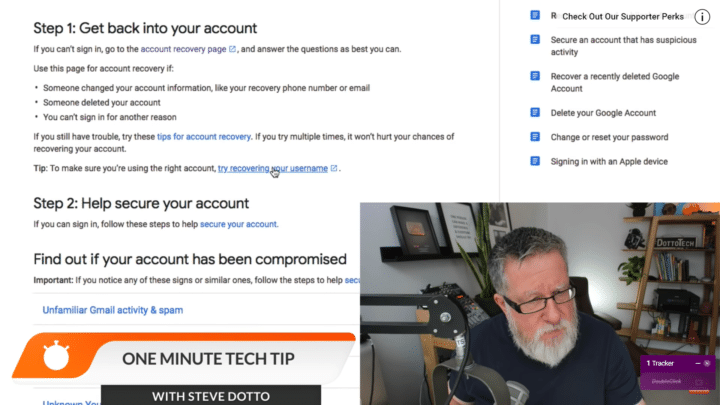
I need to reiterate that having a recovery email or recovery phone number that they can attach is a must. If you provide the system with the proper information after you’re asked to give your username and the last password that you signed in with, the process of recovering a lost account will begin immediately.
This process won’t be finished in just a snap. Recovering your account might take some time. Still, it is a process that you are going to have to go through. And like I said earlier, you can make your life so much easier if you have made sure that all of your security and data insurance records are in place with Google.
At this point, take a look at your Google account settings and make sure that you've got all of the recovery insurance policies that you need, in case something goes wrong with your account.
Regardless of whether you forget your password, forget your email address, or find your account compromised and at the mercy of some hacker, remember that setting up your account recovery settings properly, within the Google dashboard, will ensure that you’re in good shape to recover your data quickly and effortlessly.
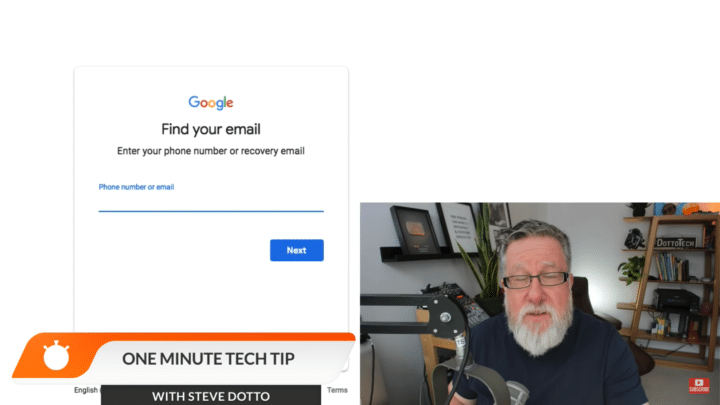
After you sign into your Google account, go and click on the account settings. Next, go in and go through the security and signin area. From this point onward, you can do two things.
Taking advantage of Two-Step Verification
First of all, just clicking on Sign into Google will allow you to set up Two-Step Verification. Actually, we’ve made a pretty comprehensive guide in which we teach you about how to activate security for your account. Learn more about that here.
Setting password and account recovery lifelines with a spare email address or phone number
In here, you can also create a recovery email address, as well as a recovery phone number. If you ever have to recover your password or your account name, or if you have your account compromised in some way, you’ll find these extremely helpful when you need to recover your data.
Google will ask for certain contact points in order to allow you to recover your account. Make sure that you fill all the requested information, and that they are active email addresses and phone numbers. Honestly, in terms of safeguarding your Gmail account, you seriously can't do anything better than this.
You can watch the full tutorial on our YouTube channel by clicking this link. You can also participate in our Webinar Wednesdays and learn new things every week by clicking here.
Have fun storming the castle!
You can't remember your Gmail password, you can't remember your Gmail address, or somebody has compromised your Gmail account. What to do, what to do? We will tell you today.
Steve Dotto here. How the heck you doing this fine day? Let us dive right into it. It is so frustrating to have forgotten your email password, or even worse, to have forgotten your email address. And it is terrifying to think that your account might have been pirated by somebody else. So what to do about that? Well, Google gives us a series of tools. Now each one, you're going to have to work your way through and be a little bit patient in. If you've done your homework before, you can make your life a lot easier. But more on that in a moment. If you have forgotten your email address, if you go to sign in to a Google account, right here you've got the option to recover your email if you've forgotten the email address. In that case you have to either give them the email address of the account you created it with because typically we create child accounts from other Google accounts, or the phone number that you've attached to the account.
That's why it's so important to go through your privacy and your security settings in Google and make sure that you have a recovery phone number and a recovery email address attached because you can use that to recover your email address if you've forgotten the email address. If you happen to be in that position. Having said that, if you remember your email address, but you can't remember the password, it's a really easy process to just click on recover forgotten password. They will send an email or a message to your phone and allow you to recover your password quite easily. People do this all of the time. Don't worry. It's not that big a deal.
Now what is a big deal is if your account has been compromised. In that case, you need to go to the account recovery console within Google. Let me show you that. Google has a terrific help document to walk you through this entire process. We will put a link to it in the description below. But effectively, if you feel someone has hijacked your account, you have to go to this account recovery console, and you have to work your way through recovering your username and your account. And they will ask you a series of questions. Again, it's important that you have a recovery email or a recovery phone number that they can attach. They'll ask you what your username is, what the last password that you signed in with. And you'll begin a process of recovering a lost account.
This is not simple to do. It will take some time, and you should be able to recover your account. But it is a process that you are going to have to go through. Now once again, you can make your life so much easier if you have made sure that all of your security insurance policies are in place with Google. Now since we are way over the one topic allotted for this particular video, I'm not going to go into that today. But I will create a link to our video where I walk you through that process.
I love reading your comments and suggestions, so please post below. I do read every single one. If you like this video, please give it a like and share it with your friends or colleagues who may find it useful. Now make sure you've subscribed and hit that notification bell. And if you have time check out some of our other videos right over there. Until next time, I'm Steve Dotto. Have fun storming a castle.



