
Convert Your Audio and Video to Text with Rev
Use Rev to leverage your audio and video content. Rev is a fast on-demand transcription service that is used by content creators from around the world.
Watch these videos to learn about fast on-demand transcription services from Rev.
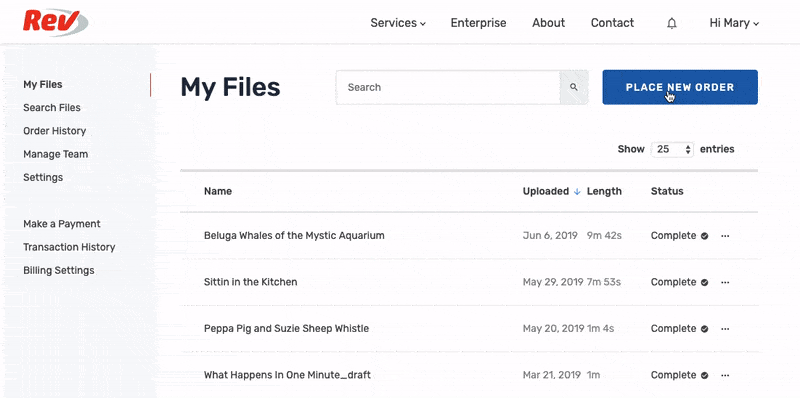
- Steve Dotto here, how the heck you doing this fine day? And welcome to our video on Rev. Rev is a transcription service. Now, transcription sounds like a fairly pedestrian pastime, but oh my gosh, there are so many things that you can do that content creators can do if we have transcripts of our audio files, and we're gonna explore some of those through the service Rev. So the video to follow was the video we prepared for our product showcase, which is a weekly live stream we do, and if you wanna check out the entire livestream, there will be links below. Additionally, there are links below for you to try out Rev yourself. There's a $10 off coupon, which it will give you 10 minutes of free transcription services for you to test out how Rev will work for you, so I encourage you to click on the link below, and try Rev out for yourself, but for now, sit back, relax, and enjoy our exploration of Rev. I am really looking forward to showing what I've been learning about Rev with you because the more I learn about what I can do with transcriptions of the content that I create, the more my eyes are opened to the different ways to leverage the content that we create day after day here at Dotto Tech, and for those of you who are content creators of any form, I think you're really going to benefit from spending a few minutes in getting to know the world of transcriptions better, and this is the place to learn about transcriptions is through Rev. Now, what does Rev do? It's a transcription service that takes our audio content, podcasts, the audio from our videos on YouTube. Anytime that we're speaking and creating content, Rev will convert that content into text that we can then leverage into a huge variety of different applications. I mean, at simplest form, we use the transcriptions to create subtitles, or to create closed captions for our videos, but you could also create transcriptions that you can share from podcasts or from YouTube videos. You can use those transcripts to do a better job of editing or to create other content, to leverage into search because neither YouTube nor Google can search audio content as it is, but they do search the closed captioning and transcription files, so they can more accurately bring the people who should be discovering your content to you if you use transcriptions. How about if I just take you in to my account, show you how I use Rev, and then we can take you through the entire process, and open your eyes to some of the different ways that Rev works. This is my account here, and you can see all of the videos that I have had transcriptions created for up to now. When I'm ready to create a new transcription or a new closed captioning file for one of my videos, I place a new order that I choose the type of transcription that I want whether it's a straight up transcription. If it's an automated transcription, which means, it costs less. They use machine learning at 10 cents a minute. It's not quite as accurate, but still pretty good. It's really good if you're doing editing and you're not gonna be using it for final publishing. Closed captions, subtitles, or translation. I'm gonna choose a closed caption file. And then, this is very cool. It's integrated directly with my YouTube account. I can choose wherever I wanna upload a file from. If it's a video or an audio file on my computer, I can drag and drop, and upload it. I can share a link to any website as long it's a public video or audio file for them to do a transcription of. Or here's the magic. They'll actually pull the video directly from my account. In my case, a YouTube account, but it will also work for Vimeo. So watch, I click on YouTube. I have integrated the accounts. I've given Rev permission to view my YouTube account and I can choose here which video I want them to do a transcription of and then add that to my cart, and I can do multiple ones at a time. Now, you need to know that your videos have to be either unlisted or public videos. If they're private videos, Rev can't get access to do the transcription, so we always upload our videos and make them unlisted as we're doing all of our editing and preparations, so we ask for this to be done after we've edited our video once it's all ready. Before we publish it, we order the transcription. I add it to the cart as you see here, and then this one thing that's really cool. First of all, it times everything, It says, okay it's a seven minute video, it's gonna cost you $7. And then this is the thing that surprise the heck out of me. Automatically deliver the files back to YouTube. Once they've completed doing the transcription, they will then take that transcription file and upload it to YouTube for me, which removes a step in the production process of me doing myself. When I first started to use the service, I thought that they would simply just allow me to download the SRT file, which is the format that YouTube wants for closed captioning, and then I would manually upload that file into my YouTube video myself. It's a fairly straightforward process. But no, they do it for me, which probably saves me six to 10 minutes per video, and that's something that I really appreciate. It's one of the little subtleties, one of the little kind of nuances that makes Rev a real pleasure to use, so they will automatically upload it back to your video. So once that's done, you check out. As soon as you've paid and you pay be either credit card or PayPal, as soon as you pay, the order is processed, and then within a few hours or whatever timeframe they've promised you, you'll get an email that the project is complete, and you video has been uploaded, and you can then go back into your dashboard here, and you can see the transcription. While it's under process, you'll see that it's in process, so you'll actually see the file here as well, but you won't be able to do anything with it. Once they've finished with the transcription, you can then go in and now we can leverage that transcription into some other areas. We can download it, and when we choose to download it, we can download it as timed text, as a transcript, as just basic text. There was a SRT file for uploading into YouTube or another video player, just the way that we see here. But what we do is we take the transcript itself and we download that. What happens then is we get the transcript and I take that file, which is just a simple text file, which is just a straight up transcription of all of the text from the video, and we embed that in the blog post for search engine optimization, so that when Google is crawling our website, they see all of the text, they see all of the references, and all of the keywords that are part of our video 'cause they won't be able of course see that within the video itself. They'll get some of the information if we write a blog post, but here, they get all of the information, what we've said in the video that they can search on, and then they can deliver people to us as people are searching if it's appropriate, so that is a really nice way of using it. Now, some people will use this rough cut, the first transcription, and they'll use it to help them decide on editing of a video or especially if you're doing a podcast, to edit the podcast. So there's lots of creative ways to use this content if you want. Now, before we leave here, I should show you they've also got an editing interface right built within the Rev browser. If I go in and view this video, just click on the file itself. It launches Rev's own editor, which allows you to view the transcript at the same time as you're watching the video. So if we click here, you'll see video running. You see the transcription happening, closed captioning happening, and you can can go in and you can edit this copy if it's not accurate. They also provide some nice extra features in here that'll allow you to do things like adding atmospherics, which are, it's sound effects. You're adding text for sound effects. But this is the one that I really like. Replace casual words with formal. And the example they use is an example that actually drives me crazy. When I first saw my transcripts, I didn't realize how often I say gonna, so you're gonna love this. You're gonna like this, or I'm gonna show you right now how to do this, and it doesn't bother me too much when I hear it on video, but when I read it, it makes me feel like a total rube. What they will do is they will go in and they will replace those casual words with the more formal going to instead of gonna. It just makes you look a little bit more intelligent than you really were as you are actually delivering the content. I like that. As a matter of fact, there's a variety of different places within Rev where you can add extra value. As you're doing your first order, if you have multiple speakers, giving the Rev transcriptionists the names of the multiple people as you're going along of the different speakers. It allows them to accurately not just say speaker one, speaker two, but say Steve, Bob, Jim to properly identify the speakers. Also, there's the ability to add a glossary of terms, especially if you're doing medical or if there's anything that's unique to the content that you're presenting. You can make sure that the terms are spelled properly and if there's any unique words, that they are inserted correctly, not just phonetically. So you've got some nice additional features as you go along. I'm just gonna cut in here for a minute into our previously recorded demo to remind you that we've got a coupon in the description below that will give you 10 minutes of free access to Rev. They will do a 10 minute transcription for you, so you can test out the services for yourself. The link is below. I encourage you to try it out. Now, back to our regularly scheduled programming. Now, one of the things that made me pause when I was first starting to use Rev was I always felt that YouTube actually does a pretty good job with their automated transcription and so, I was wondering where the value was with me switching over to, and paying basically, to use Rev. So I had a chat with a product manager at Rev with Connie Liu, and she filled me in on the difference between YouTube's automated transcription and the benefits that we get from Rev's more accurate transcriptions.
- In terms of accuracy, YouTube's captions are not on par with Rev's. You'll find that if you use YouTube's, often times, there would be kind of errors in it, sometimes hilarious ones, but still not things that you would want permanently there on your videos. So, YouTube is not great at picking up accents, crosstalk, or multiple speakers. Most automated services actually aren't, and Rev is the best at that both in terms of our automated services, but obviously, our human transcription and captioning are able to pick up a lot of those nuances that, you know, auto-transcription and captioning would not be able to.
- And you know, after I ask that, I thought that my accent is very neutral, which makes it probably a lot easier for me to do automated transcription. I've always had really good success with things like Siri, but I know that friends of mine who have accents have far less success with the automated services, so it makes total sense that the human transcription services are better. So the next thing that I wanted to know from Connie is just what does the backend of Rev look like? How do they process all of these audio files? What sort of human resources do they have?
- Yep, so we have as of today, probably around 40,000 freelancers. They're always working. So basically, anytime you submit a file, there will be a freelancer who's readily available to pick up your job, and we are the largest workforce of freelancers in the industry, so you wouldn't be able to find any other marketplace out there that has this type of workforce.
- Now beyond the team that Rev has doing transcriptions, they also have technology that will do automated transcriptions at a far lower rate of about 10 cents a minute.
- Very much so, yes. And the reason being is the machine transcription is definitely cheaper. It's 10 cents per minute as opposed to the human, which is a $1 per minute. So, a lot of content creators often times for the work-in-progress transcripts where it's not audience facing, they would prefer to opt for the automated instead.
- Now, what Connie meant there by audience facing is imagine you're creating a podcast, you're recording a podcast, and you've recorded a 45-minute podcast that's gonna be edited down to 30 minutes. If you are giving your editor notes based on having to listen to that podcast, it can be pretty challenging. It's an awkward process. However, if you can look at a transcript, and start to make your cuts and edits based on that text file, it's far easier for you to communicate what you want your final outcome to look like from the text file. Now, we spend most of our time up to now talking what kind of traditional closed captioning, use of transcription embedded within the video, but hard bait subtitles over top of the video also has increasing value these days, especially when we consider that we're seeing so much video content being delivered into feeds like Instagram and Facebook where people don't necessarily have the audio turned on, but they need to communicate what's being said in video without sound.
- For sure, yes. One of the main use cases actually is for video creators who do want to post on these social media channels because as you mentioned, Steve, these videos auto-play on silent. They do not come with sound. And actually, 85% of these videos are actually watched on mute, so what that means is if you don't have captions on that video, you're basically missing out on 85% of your potential audience, and you're only capturing 15% of the people who are watching it with sound, which is definitely a lot of opportunity left on the table, so we have a lot of video creators who create captions for that purpose to make sure that people who are watching videos without sound are still able to understand the content.
- Still have two things I wanna cover. The first is I wanna talk about translation, about taking our content and translating it into another language, an opportunity, which I never really thought that might be available to me before, but is now available at a pretty reasonable rate.
- Yep so, in terms of adding foreign language subtitles, it definitely helps expand the content to international audiences and on YouTube, in particular, it's important because YouTube serves 88 countries in, I think 76 languages, and in particular, if you're a content creator in the United States, 80% of YouTube viewers actually come from outside of the U.S., so basically, without foreign language subtitles, you are only capturing 20% of YouTube's audience. So, and not to mention, even within the U.S., a lot of people who do speak English, English is not their native language.
- The last thing I wanna talk about right now is the Rev Recorder, which is, if you take a look here on my smartphone, they have a recording utility that allows you to kind of almost uses a dictaphone, you don't quite have the same audio controls, but you can record exactly what you want to record using your microphone, or using your smartphone, using your headset, and then once you've finished the recording, watch what happens. I'm gonna stop here, I'm gonna save it, and when I save it, I can send it directly to Rev for them to do the transcription on it directly. So, this opens up a huge opportunity for people who like to dictate letters or maybe even authors.
- There are indeed a lot of authors who write entire books by just using our transcription services. They like to dictate and kind of just record the audio because one, it allows them to kind of do so wherever and whenever, not just in front of a desktop, but also, in a lot of instances, they actually speak faster than they can type, so we have the voice recorder app which a lot of authors use in order to actually record entire books. Sometimes, shorter blog posts, sometimes, shorter articles, but definitely, entire books are cases that we've seen as well, and then they simply transcribe that, and then edit it from there.
- I wanna wrap up with one last question, which is this series, this video series is a product showcase, discover great products, which I think we can agree Rev looks like a great product, and meet the people behind them, so I ask Connie what it was about being at Rev that excites her.
- I think what really excites me is Rev's mission, which is to create millions of work from home jobs that's powered by artificial intelligence, and I think there's still such a long way to go, you know, as I previously mentioned, now there's like 40,000 freelancers who work on Rev's platform, but that's still a far away from millions. And so, imagine a world where millions of people have the option to work wherever and whenever they want, and is just super easy to find the job that they need. That's just super exciting. That's definitely what motivates me on a day to day.
- We'll let Connie have the last word on Rev, which I think we can all agree looks like a terrific tool. I like using it. It's something that I'm happy to spend money on and I find the value that I get from using Rev is exceptional. It's really, broadened my horizons about how to leverage the content that I'm already creating. I hope that that opens your eyes to some of the potential of a tool like Rev. Transcription goes way beyond just closed captioning or subtitles for videos. Oh, my gosh. There are so many ways that we can use transcriptions. My eyes were opened to many opportunities as I prepared that video. Once again, a reminder that this video that you just watched was prepared for our weekly product showcase where we take a look at great products and introduce you to the people behind them, so if you wanna sign up and join us for any of our live product showcases, I encourage you to subscribe to this channel here at Dotto Tech to make sure that you're notified when we do our livestream. Until next time, I am Steve Dotto. Have fun storming the castle.
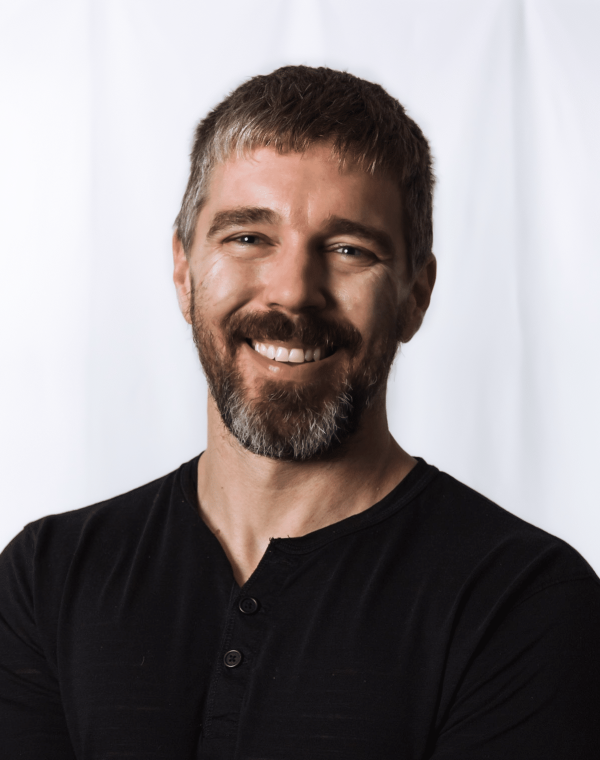
Geography shouldn't dictate how people make a living
This belief inspired five MIT classmates to build a platform where more than 40,000 freelancers consistently deliver high-quality work to over 100,000 customers.
want to be a guest on product showcase?
THE DOTTO TECH TOOLKIT
Swipe my toolkit and start building your own
WANT EXCLUSIVE
PERKS & BENEFITS?
OUR PATREON COMMUNITY RECEIVES DISCOUNTS TO OUR ONLINE COURSES & EXCLUSIVE ACCESS TO OUR CONTENT.
WE'D LOVE FOR YOU TO BE PART OF OUR COMMUNITY!



