If you want to make awesome video tutorials for YouTube, you need a few select tools.
In Part One of this “how to” series, we covered the hardware you need to make video tutorials. Today, we are going to take a look at the software!
Screencasting software
Video editing software comes in all shapes and sizes depending on the type of video you want to make.
When it comes to screencasting software, you've got two main options– ScreenFlow and Camtasia. ScreenFlow is a Mac-only product whereas Camtasia is available for both Windows and Mac.
So what does this type of software do?
Screencasting software works by recording various assets in real time. It records your computer screen and the screens of any other devices linked up to your computer. At the same time, it uses your webcam to record you.
When you are ready to edit your video, you can manipulate each asset individually and super-impose them on each other. This is how we create the traditional DottoTech demo look.
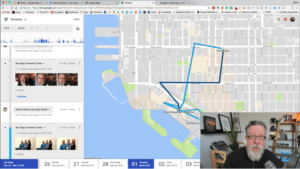
A look at ScreenFlow
ScreenFlow is our current software of choice. Let's take a look at how it works.
When you launch a screencasting recording session with ScreenFlow, the software starts recording your computer screen as well as any other screens it has access to. This is brilliant for recording your phone or tablet screen for demos.
At the same time, ScreenFlow uses your camera and microphone to record you.
All these assets are recorded at the same time, in real time, and kept in separate tracks.
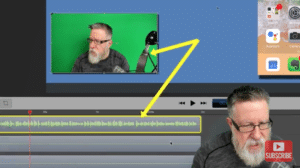
The track nearest the top gets center screen, while the track at the bottom gets pushed to the back of the screen. You can change the order by dragging and dropping each track where you want it.
From here, you can use ScreenFlow's editing functionalities to put your video together. You can do a lot of different things including:
- Chroma key a background: If you record yourself against a green screen, you can use this feature to change your background
- Create rules that execute in the video: Decrease/increase the size of various assets at specific points in the video
- Add images and graphics: You can upload graphics, videos, and images and insert them at various points in each track
When you are ready, you can send the video straight to YouTube!
ScreenFlow, and other screencasting software, makes it easy to create stunning tutorials without spending thousands of dollars on fancy equipment, messing about with camera angles, or using a drawn-out editing process.
Instead, you can use your computer to create great videos with ease.
In part three, we'll tackle the final obstacle to creating great video tutorials for YouTube– publishing your video!
Until next time,
How We Create our Videos is a 3 Part Series
Have fun storming the castle!
What are you doing this Wednesday? Join us for our Wednesday webinar!
Every week we break big, complex processes like building your email list and growing a successful YouTube channel into small, actionable steps you can put into practice straight away.
Webinars not your thing? Head over to our YouTube channel and watch the latest videos.



