What makes a live stream great?
The quality of the content? The presenter's energy? Viewer engagement? The camera quality?
Or is it a combination of all these factors? Because if the sound is squeaky, or the lighting too dim, a chunk of your viewers will lose interest and leave.
But unlike a traditional video, a live stream is created on the go. You don't have access to the same software or equipment. So how do you deliver the high-quality content you are known for?
The answer? Live streaming software.
In this post, we'll take a look at Ecamm Live, (affiliate link) a personal favorite and Mac only software, and some alternatives for PC users.
Introducing Ecamm Live
Ecamm Live is a live-streaming platform for the Mac. It lets you stream and manage your live stream.
Ecamm supports Facebook Live, Periscope, and YouTube Live. Plus, you can stream to any service that accepts an RTMP feed– so you can use this for a webinar service or Twitch.
Ecamm Live works on your desktop. Let's take a look at what it can do for you.
- Schedule live streams ahead of time. Know you are going to go live this Thursday at 7pm? Schedule it!
- Use your high-res camera. You can use your computer's native cam or choose any other connected assets like a webcam. This lets you output high-res video.
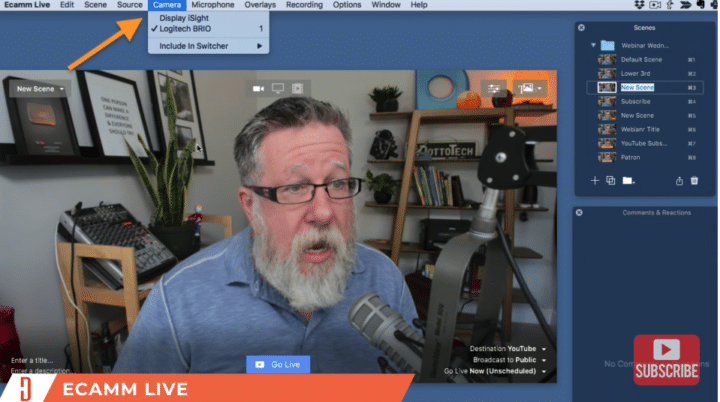
- Use your mic. You can use your native mic or connect to any mic you own to improve the sound.
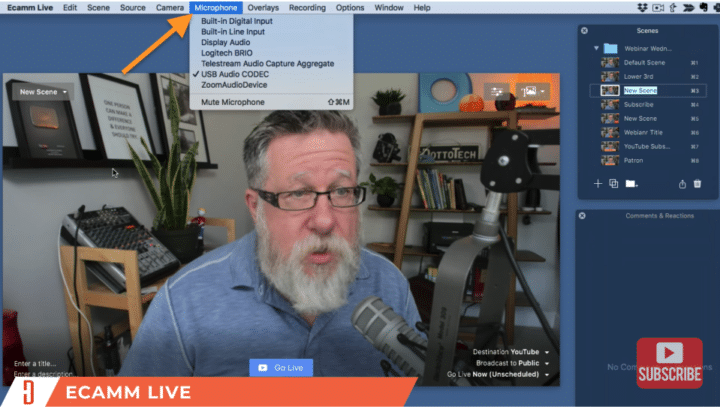
- Add graphics. Pre-load graphics you'd like to use during your stream and launch them at the perfect time.
- Add B-roll. Want to play a specific video during your stream? Upload it beforehand and use it while you are live.
- Add (and edit) text overlay. You can add text to your screen and edit the size, color, placement, and typography.
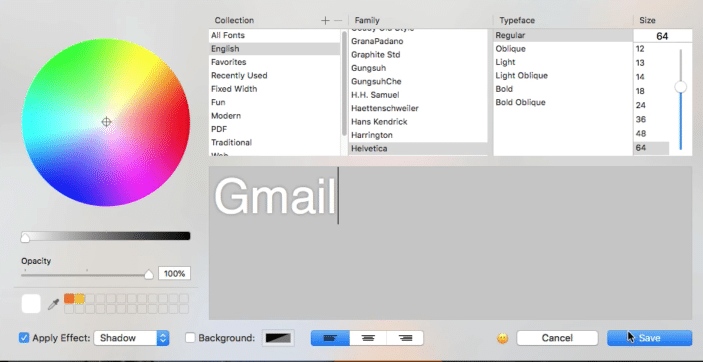
- Share your screen. You can seamlessly share your screen with viewers.
Going live
Going live is easy. When you are ready to broadcast, pick your broadcast destination.
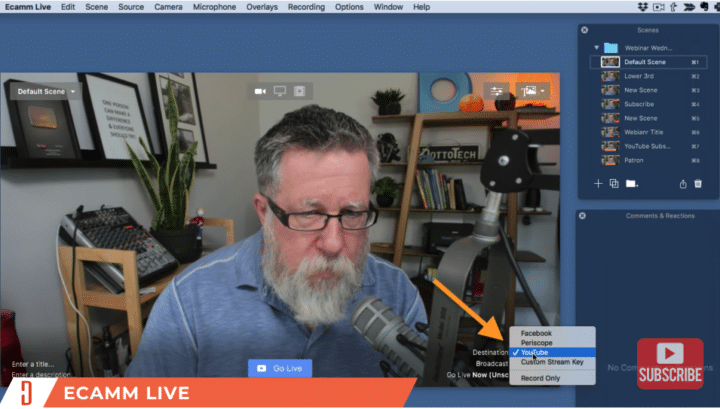
You can make your stream public, or keep it unlisted or private.
Ecamm Live makes it easy to manage your live stream. All your comments will appear in your Ecamm feed so you don't have to jump from app to app. Ecamm does have a 20-second delay (though that will vary).
Ecamm Live alternatives for Windows
If you are a PC user, here are some great alternatives.
- OBS Studio. Free to use, open source software that works on Windows, Mac, and Linux.
- Wirecast. Live streaming software for Mac and PC.
Create professional looking live streams
You don't have to make live streams on your phone using poor lighting.
You can use your existing setup, and a live streaming tool like Ecamm, to create that polished feel.
Have fun storming the castle!
What are you doing this Wednesday? Join us for our Wednesday webinar!
Every week we break big, complex processes like building your email list and growing a successful YouTube channel into small, actionable steps you can put into practice straight away.
Webinars not your thing? Head over to our YouTube channel and watch the latest videos.



