How do you choose the right piece of webinar software?
With all the options out there, how do you know you've found the right one for your needs?
There's no easy answer to that question.
The only real way to find your perfect match is to understand what each platform offers then match that to your needs.
Today, we take a look at Demio.
Built by marketers, for marketers, this platform is designed with lead-gen and customer acquisition in mind.
We spent a month using Demio to deliver all the DottoTech webinars. Here's what we learned.
A Quick Overview
Getting started with Demio is simple.
The interface is very clean and easy to use.
Demio doesn't have a lot of bells, whistles, and hidden features. It's designed with simplicity in mind.
So what about the features? We split them into three categories:
- The Top. Things Demio does really well.
- The Average. Things Demio does as well as the other webinar platforms.
- The Lackluster. The features that feel a little off.
Let's dive straight in.
The Top
Demio does these five things exceptionally well.
1. Setting up a webinar is (a million times) easier than making Siri understand you
Setting up a new webinar in Demio only takes a few moments.
In fact, I would say overall Demio is the easiest platform to understand (with a few notable exceptions).
To create a webinar, click on “Add new event” in the left-hand side menu then put in your webinar title and select your date, time, and timezone then hit continue.
Demio will then prompt you to:
- Add a description.
- Set up your webinar preferences. You can make the chat private or public and redirect visitors to a URL.
- Invite co-presenters and moderators. You can have multiple co-presenters and have multiple people on screen.
All the set up takes place on the same screen.
2. Excellent System Check
Before you start a webinar, Demio does a system test that checks your:
- Browser
- Audio output
- Webcam output
- Speedtest. Checks your upload and download speed to make sure you're getting a good feed.
Speed is so important to seamless webinar delivery.
Honestly, I wish they would have a feed health monitor in the live room for presenters to audit their stream health as you go along. But, this test is still so much better than most of the competition.
3. Direct your audience after the end of the webinar
Demio lets you send your audience to a specific URL at the end of your webinar.
This is a great soft marketing feature because it lets you direct your audience to a relevant resource– this can be a landing page, a sales page, or even just a simple (but nice) thank you page. This is a terrific option for sales webinars.
4, The live experience
Demio have a backstage area where you can meet with your co-presenters, test your setup and stage your content.
Once on air, the interface doesn't get in your way.
On the user side, webinars are delivered straight in the browser so there's no need to download anything. This can make things easier.
Demio supports all browsers except Safari. They have an iOS app and fully support everything in Android.
5. Webinar Assets
I am a huge fan of hybrid webinars, where we roll in some pre-recorded elements.
In fact, the lack of this ability has relegated several platforms that I would be using regularly to the sidelines (I’m talking to you Zoom!).
Adding assets like videos and slides to Demio is easy and the process works well.
The Average
When it comes to these five things, Demio does a decent job.
1. Integrating with other apps
The most common integration we all use is during registration.
At that point, you'll usually apply a tag to the contact when they register and record that registration in your CRM.
This is actually very easy to configure in Demio. What I did find confusing was the language they use for the process.
My first reaction was to look for the integration under “Automation Rules”. However, it wasn't there. I found it in the “form tool” section of the registration set-up.
If you use Demio regularly this will not be an issue. However, it may be a bit confusing for users just starting with the platform.
Having said that, I found the Infusionsoft integration to be rock solid, reasonable to set up and capable in every way.
2. Managing your contacts list
Demio saves an address book of all your Webinar attendees.
This includes data points indicating how many of your webinars the person enrolled in, and actually attended.
Unfortunately, the export function does not include the extra data making it a bit harder to add that info to your CRM.
3. In-webinar chat
I love a good chat interface.
Chat is an essential part of our webinars– I love to jump into chat while the main video is playing and engage.
Demio has an OK chat interface.
It's easy to use and follow, but there are no tools to manage questions and answers.
We were able to come up with our own system of using the starring convention (favoriting) comments to demark questions, but that was a hack.
In larger webinars (we had a max of 300 to 400 live) if you are going to manage questions with any degree of clarity, you need chat segmentation.
4. Analytics and tracking
Demio has an easily accessed analytics engine that provides all the webinar analytics I'm interested in.
I'm not too much of a stats nerd, but I do like to see the overall engagement of my webinars, looking for a falloff in attendance and spikes in chat and interaction.
The tracking features in Demio allow us to easily incorporate tracking pixels in every stage of the attendee journey. This is essential especially when we are driving paid traffic (Facebook Ads) to a webinar.
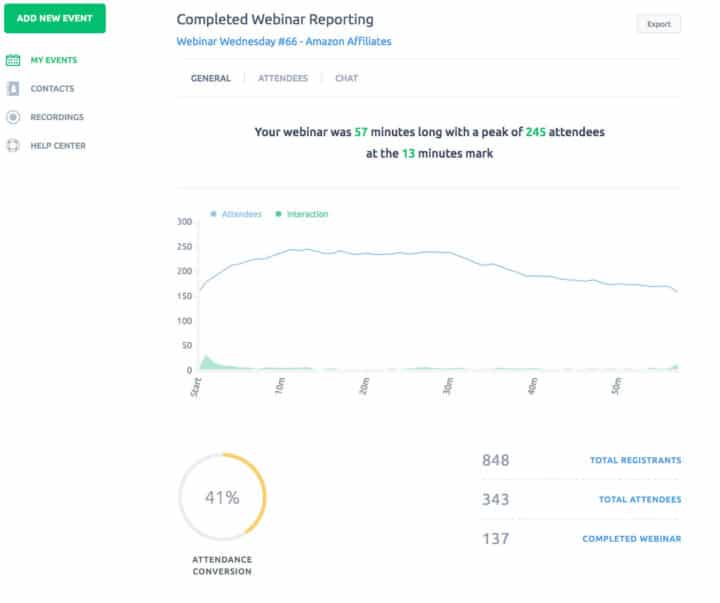
5. Value
Unlike many webinar platforms, I get the sense that the designers at Demio have actually delivered a lot of webinars.
Little features things like always having quick access to the registration links and a minimum of configuration screens are small but incredibly useful.
At nearly $234 per month, for 500 seats on the monthly plan, there are less expensive solutions (you can save 30% by paying annually).
The Lackluster
And now here are the five aspects of Demio that lack a little luster.
1. Supporting marketing tools
Webinar platforms are often stretched outside of their comfort zone to provide marketing tools to help promote webinars.
They incorporate these features to increase value and justify their cost. This is especially if you can eliminate the need for another tool such as a Leadpages or ClickFunnels.
However, Demio has taken the easy way out. It only provides the basic necessities, without investing too much in the way of automation and templates.
2. Limited Landing pages
The basic landing page for Demio can best be described as functional.
You can do some basic editing of the page, but to create really compelling landing pages you need to create your own on a different platform, then use the embed code from Demio for actual registration.
3. Email Autoresponder
Similar to the landing pages, the email autoresponder provides the basics without any extras.
The follow-up sequence of emails is limited to 4 emails, preset to:
- Immediate upon registration
- 24-hour notice
- 1-hour notice
- 15-minute notice
Each email includes a login link to the webinar.
However, you can't send post-webinar emails. You need to export the attendee list and send all other email from your own system.
This is really limiting– especially for email marketers hoping to use webinar reminders as a way to build better relationships with their list.
4. Delivery Options
Demio works in browser. Plus, they have an iOS app.
So why is this under lackluster?
Because Demio doesn't support Safari. Leaving a major Browser out of the mix is a real headache for the host.
5. Reliability
To be fair, all browser-based webinar platforms have similar issues.
We had a few delivery issues in each webinar delivery, some were never solved. We had mixed success using the iOS app with some users thrilled, others frustrated.
Take delivery reports with a grain of salt because so many factors can impact the delivery that are beyond the webinar platform’s control, especially bandwith issues.
Delivery is really a YMMV (Your mileage may vary) scenario.
So who is Demio right for?
Demio is perfect for aggressive marketers looking for an easy, functional out-the-box style solution.
Its closest competitor is WebinarJam as a marketing webinar platform. I place Demio above WebinarJam as a user experience but below on feature set.
I like Demio and would not hesitate to make it our daily driver.
Overall Value, in my unscientific opinion, is a 6 out of 10.
Committing to the right webinar platform for you
Finding, and committing to, the right webinar platform isn't easy.
Sometimes it's insanely hard to know where to start.
If you're still exploring your options, and aren't sure where to start, we've got something for you:
Inside you'll find an honest look of every major webinar platform– where we do a deep dive and walk you through the strengths and weaknesses of each platform.
Until next time,
Have fun storming the castle!
What are you doing this Wednesday? Join us for our Wednesday webinar!
Every week we break big, complex processes like building your email list and growing a successful YouTube channel into small, actionable steps you can put into practice straight away.
Webinars not your thing? Head over to our YouTube channel and watch the latest videos.






