Facebook's recent privacy scandals shook us all. Elon Musk publically deleted the Tesla and SpaceX Facebook profiles and the #deleteFacebook hashtag is making the rounds.
Naturally, many of us began re-evaluating our relationship with the platform.
Maybe you've asked yourself if having a Facebook account is worth the hassle. Maybe you are thinking about ending the relationship altogether and getting ready to delete your account once and for all.
If you've thought about cutting the cord, this post is for you. We'll walk you through everything you need to know (and do) to make a clean break.
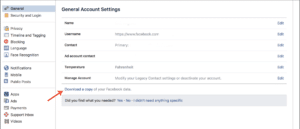 Select “Download a copy of your Facebook data.”
Select “Download a copy of your Facebook data.”
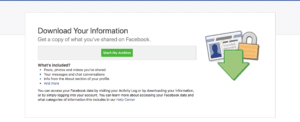 Next, click on “Start my Archive.” Facebook will ask you to verify your password.
Next, click on “Start my Archive.” Facebook will ask you to verify your password.
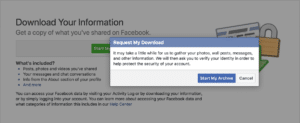 Then, you'll be asked to confirm your request one last time. Facebook will start putting together your profile data including videos, photos, and memories (check out what's included here) and send you an email when your info is ready for download. This may take a bit of time.
Once you get the email, you'll be able to download your Facebook history.
By getting a copy of all your Facebook data before deleting your account, you are preserving important memories that may not exist anywhere else.
Then, you'll be asked to confirm your request one last time. Facebook will start putting together your profile data including videos, photos, and memories (check out what's included here) and send you an email when your info is ready for download. This may take a bit of time.
Once you get the email, you'll be able to download your Facebook history.
By getting a copy of all your Facebook data before deleting your account, you are preserving important memories that may not exist anywhere else.
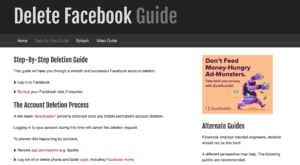 The Delete Facebook Guide will walk you through all the steps you need to take to successfully disengage from Facebook in the least painful way.
A lot of the steps in these guide will take time to implement– the whole deletion process can take up to two weeks. Take it a step at a time and you'll be able to delete your account in no time.
The Delete Facebook Guide will walk you through all the steps you need to take to successfully disengage from Facebook in the least painful way.
A lot of the steps in these guide will take time to implement– the whole deletion process can take up to two weeks. Take it a step at a time and you'll be able to delete your account in no time.
What deleting your Facebook account may mean for you
For a lot of us, Facebook has become an integral part of our lives. Many apps and services offer the option of signing up for them through your Facebook account. As a result, many of us use Facebook to log into all sorts of apps– some for personal use, others for work. If you delete your Facebook account and then log into one of these apps, your FB account will be reactivated automatically. That's why deleting your Facebook account isn't as simple as hitting the delete account key and never seeing the white and blue logo again. It needs a fair bit of planning and preparation.A place to connect with friends and family
Facebook plays a role in relationships with friends, family, and colleagues for many of us (myself included.) This makes deleting your account a bit more complicated. You'll be getting rid of a key communication tool and, as a result, will need a new way to keep in touch with everyone. That's why, if you want to delete your account, I really recommend you let your friends and family know and offer an alternative way to connect with you. You can do this by writing a Facebook post, sending a Facebook message, or even sending an email. Set up a way to keep in touch with the people that matter before you cut ties with the platform.Deleting your Facebook account
Time to tackle the practical side of deleting your Facebook account!1. Download a copy of your Facebook data
While you may be ready to cut ties with Facebook the company, your Facebook account probably has a lot of memories, conversations, and photos you want to remember. So before you hit delete, it's a good idea to back them all up. To get started, head over to your Facebook settings.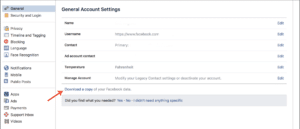 Select “Download a copy of your Facebook data.”
Select “Download a copy of your Facebook data.”
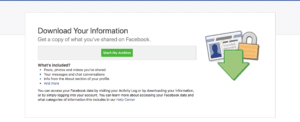 Next, click on “Start my Archive.” Facebook will ask you to verify your password.
Next, click on “Start my Archive.” Facebook will ask you to verify your password.
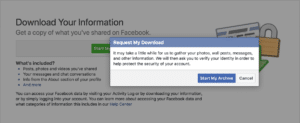 Then, you'll be asked to confirm your request one last time. Facebook will start putting together your profile data including videos, photos, and memories (check out what's included here) and send you an email when your info is ready for download. This may take a bit of time.
Once you get the email, you'll be able to download your Facebook history.
By getting a copy of all your Facebook data before deleting your account, you are preserving important memories that may not exist anywhere else.
Then, you'll be asked to confirm your request one last time. Facebook will start putting together your profile data including videos, photos, and memories (check out what's included here) and send you an email when your info is ready for download. This may take a bit of time.
Once you get the email, you'll be able to download your Facebook history.
By getting a copy of all your Facebook data before deleting your account, you are preserving important memories that may not exist anywhere else.
2. Use the Delete Facebook Guide
The internet is chock-a-block with useful information when it comes to pretty much everything– deleting your Facebook account is no different.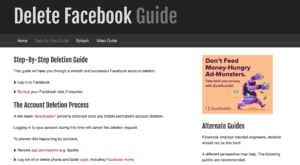 The Delete Facebook Guide will walk you through all the steps you need to take to successfully disengage from Facebook in the least painful way.
A lot of the steps in these guide will take time to implement– the whole deletion process can take up to two weeks. Take it a step at a time and you'll be able to delete your account in no time.
The Delete Facebook Guide will walk you through all the steps you need to take to successfully disengage from Facebook in the least painful way.
A lot of the steps in these guide will take time to implement– the whole deletion process can take up to two weeks. Take it a step at a time and you'll be able to delete your account in no time.



