Evernote released a new version for iOS and it’s something else.
The Evernote team completely rebuilt the app from the ground up and added extra functionality and style previously reserved for the desktop version.
For longtime users, the new look may be a bit of a shock.
This isn’t the Evernote you know– it looks and acts completely different.
 The team has done a great job of making it easier to see your notes.
You can now see images and it’s a much more versatile way of finding what you are looking for.
The team has done a great job of making it easier to see your notes.
You can now see images and it’s a much more versatile way of finding what you are looking for.
 This button has a lot of hidden power!
This button has a lot of hidden power!
 Based on what type of document you pick, Evernote does some magic to render it beautifully.
You no longer have to decide how you’ll use a picture before you take it.
Want to see some business card magic? It starts at 03.10
Based on what type of document you pick, Evernote does some magic to render it beautifully.
You no longer have to decide how you’ll use a picture before you take it.
Want to see some business card magic? It starts at 03.10
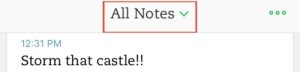 This new mobile-optimized version of Evernote has a lot of hidden power and functionality.
But the launch hasn’t been smooth with reviewers on iOS experiencing some less than perfect glitches. Only time will tell how this is received by the community!
This new mobile-optimized version of Evernote has a lot of hidden power and functionality.
But the launch hasn’t been smooth with reviewers on iOS experiencing some less than perfect glitches. Only time will tell how this is received by the community!
Logging into Evernote 8 for iOS
When you first log into the app, the first thing you see are your notes! The team has done a great job of making it easier to see your notes.
You can now see images and it’s a much more versatile way of finding what you are looking for.
The team has done a great job of making it easier to see your notes.
You can now see images and it’s a much more versatile way of finding what you are looking for.
Changes in navigation
To navigate Evernote, you have to use the giant green plus sign at the bottom of the screen. This button has a lot of hidden power!
This button has a lot of hidden power!
- Tap on it once to start a new note from scratch
- Press and hold to access the audio, photo and reminder note options
 Based on what type of document you pick, Evernote does some magic to render it beautifully.
You no longer have to decide how you’ll use a picture before you take it.
Want to see some business card magic? It starts at 03.10
Based on what type of document you pick, Evernote does some magic to render it beautifully.
You no longer have to decide how you’ll use a picture before you take it.
Want to see some business card magic? It starts at 03.10
More formatting options
In Evernote 8 for iOS, you have access to all sorts of new formatting options. You can select any text, highlight it and then format it in the same way you could on the desktop version. You can also swipe across a note to manage it. You can:- Star it
- Set a reminder
- Delete the note
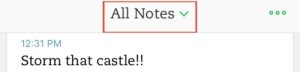 This new mobile-optimized version of Evernote has a lot of hidden power and functionality.
But the launch hasn’t been smooth with reviewers on iOS experiencing some less than perfect glitches. Only time will tell how this is received by the community!
This new mobile-optimized version of Evernote has a lot of hidden power and functionality.
But the launch hasn’t been smooth with reviewers on iOS experiencing some less than perfect glitches. Only time will tell how this is received by the community!



