Podcasting is a terrific way to grow your brand and build your business.
But how do you create a podcast?
What hardware and software do you need to get started?
How do you edit your podcast and get it ready for production?
It’s easier than you think.
In this tutorial, I’ll walk you through the hardware and software you need to create and launch your own podcast.
Getting the sound right
Our ears are incredibly sensitive.
Most people would sit through a blurry video with sub-standard lighting if the sound quality is great and the topic is interesting.
But very few would sit through a poor quality recording especially when listening to a pure audio medium like a podcast.
That’s why getting the sound right is absolutely critical.
When it comes to selecting the perfect microphone, you've got two main choices: a USB mic or an analog mic.
USB mics like the Blue Yeti or the Audio-Technica ATR2100 are easy to set up, affordable, and have decent sound quality.
Unlike USB mics, analog mics are not plug-and-play. You need to use a mixer to convert analog sound into digital sound. While the process is more arduous, when set up correctly you’ll get professional recording studio levels of sound.
Regardless of what mic you choose, there’s one crucial step that will make or break your sound quality:
You have to optimize your mic setup.
Every microphone is different. Start by following the manufacturer’s instructions and then experiment with the mic’s positioning. Try recording yourself at different distances from the mic to see how you sound.
Getting to know your mic and the best proximity and positioning will do wonders for your sound quality.
Recording the audio
You can use a variety of audio editors ranging from free tools like Apple’s Garageband all the way to paid options like Adobe Audition.
I use Audacity— a free open source software that’s both powerful and flexible. So far, I’ve not felt the need to upgrade.
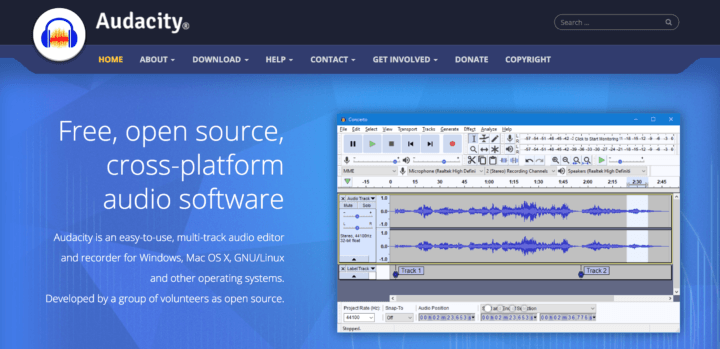
To get started with Audacity simply download the correct version. It’s available for the Windows, Mac, and Linux operating systems.
Go through the installation process and get it set up on your device.
When you first open it up, Audacity will look like this:
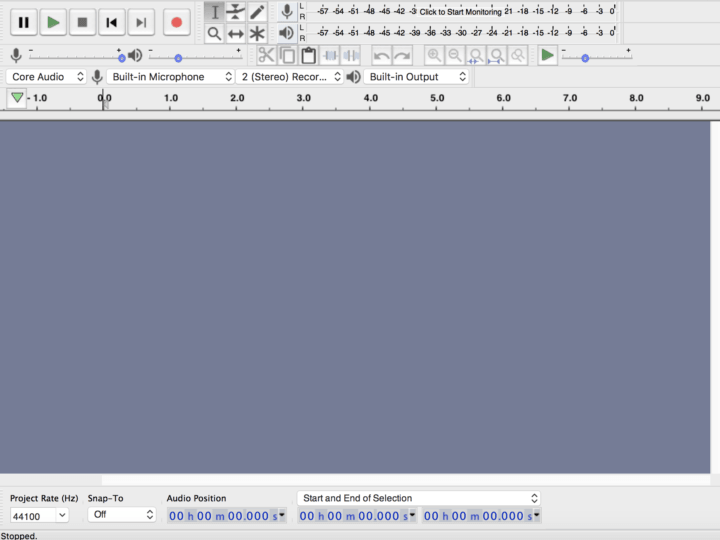
To start recording you can use the menu in the top left-hand corner and hit the record button or you can use keyboard shortcuts.
Your recording will appear as a visual representation on the screen.
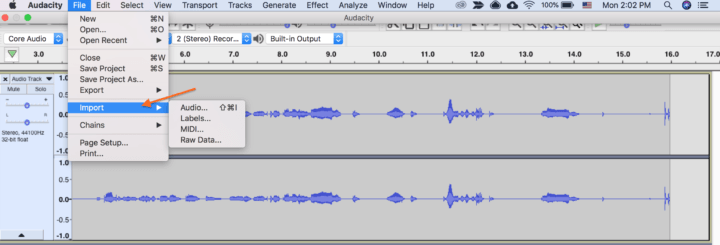
After you're done recording, you can edit your file right inside Audacity. You can use the editor to take out coughs, stumbles, pauses, and random noises as well as to add music and other sound effects.
Importing audio into Audacity is easy. Just click on File, scroll down to Import, and select the type of data you’d like to add.
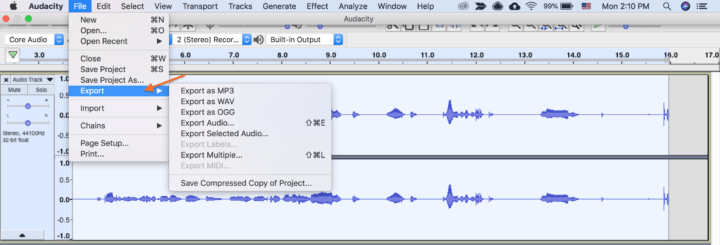
When you’re done editing and are ready to export your podcast:
- Click on File
- Scroll down to Export
- Select the format you’d like to export your audio in
As with any new tool, you’ll need to spend a bit of time getting to know Audacity. But if you’re ready to create a podcast, it will be time well spent.
Publishing your podcast
So what happens now that you’ve edited your podcast? How do you publish and distribute it?
To publish a podcast, you need to use a podcast hosting service.
Ideally, you’re looking for a service that:
- Hosts the podcast
- Distributes the podcast to the different services available online like iTunes
- Notifies subscribers when you release new episodes
There are a lot of podcast services to choose from. I use PodBean but regardless of which tool you use, the publication process is fairly similar.
You’ll need to add your podcast episode, create a title, upload a branded thumbnail, add a description, and then hit publish.
From there, you’ll need to market your podcast!
And that’s it.
Getting started with podcasting really isn’t as difficult as it seems. All you need is a good quality mic, audio editing software, and a quality hosting service.
Have you thought about starting your own podcast? What’s holding you back? Let me know in the comments below!
Until next time,
Have fun storming the castle!
What are you doing this Wednesday? Join us for our Wednesday webinar!
Every week we break big, complex processes like building your email list and growing a successful YouTube channel into small, actionable steps you can put into practice straight away.
Webinars not your thing? Head over to our YouTube channel and watch the latest videos.
Further resources:
- The best podcast hosting services
- How to synchronize podcasts between Google Podcasts and Google Home
- How to start a podcast
- How to start a successful podcast (for under $100)
- How to start a podcast in 2018: Pat’s complete step by step podcasting tutorial
**Some of the links in this post are affiliate links. If you buy a product through our link, we'll make a little bit of money. We only add affiliate links for products I've used and stand behind.



