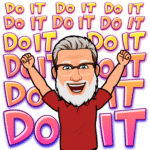Asana, the DottoTech team's project management tool, is indispensable.
It helps us successfully work on projects together from our separate corners of the world.
We've talked about it a few times before– as a content publishing tool and as a handy project manager.
Today, I want to go into a bit more depth and take a look at some of its most impressive features.
First, a quick overview
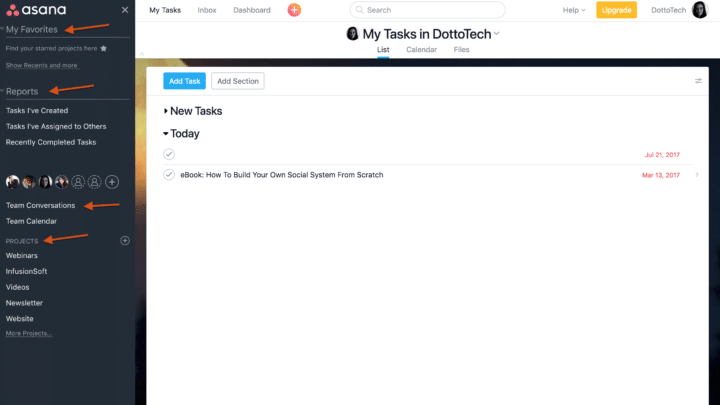
When you log into Asana, you are greeted by your tasks for the day and the new tasks you're generally responsible for.
In the right-hand side menu, you can:
- See all the projects your team is working on. Clicking on a project shows you all the relevant cards and tasks.
- See the team calendar. Check out what everyone else is working on too.
- See the team conversations. Useful for communicating with the whole team when using the individual task tabs isn't enough.
- View reports. See all your recently completed tasks, any tasks you've created, and the tasks you've assigned to others.
- Quickly access your favorite projects. Useful for seeing the projects you are working on right now.
In the top menu, you can jump between your tasks, your message inbox, and the Asana dashboard (for premium users).
Now that we've had a brief look at Asana, let's talk about some of the best things you can do with it.
1. Design a team workflow, your way
Asana is flexible. It doesn't push you into a specific workflow– it gives you the freedom to design one that complements your style.
You can set up tasks using lists or boards– we use boards because they make it easier to see each project and move it from stage to stage.
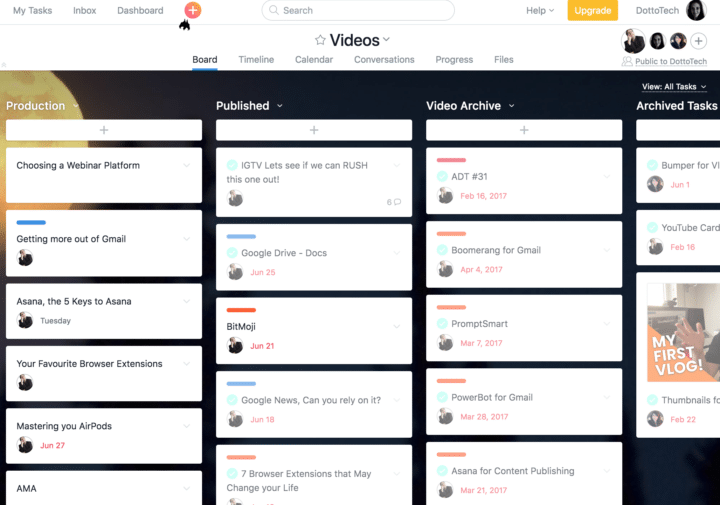
This is our Video publication process.
It's split into a number of stages including Templates, Ideas, Production, and Published. This view makes it easy to move each card through the process and see exactly what needs to be done.
2. Create template-based projects
Templates have been a lifesaver.
Instead of starting each new project from scratch, I copy the appropriate template, add a description, attach any necessary files and add due dates.
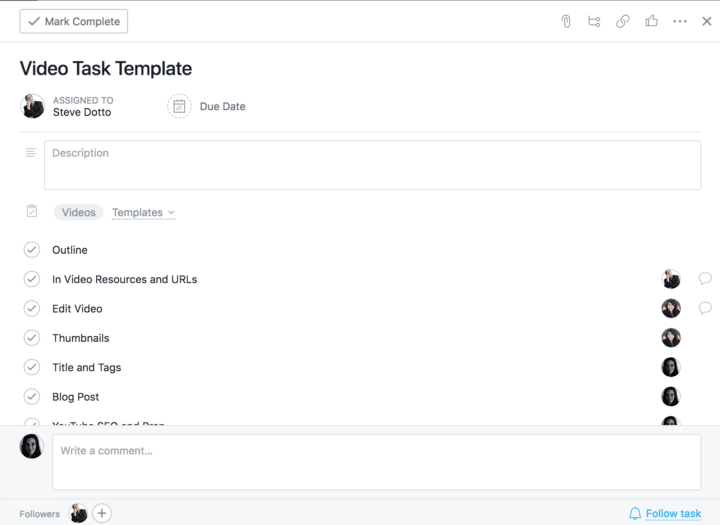
The whole thing takes a couple of minutes and really helped streamline our creation process.
3. Discuss projects with your team
Asana makes it easy to keep all your team conversations in the same place so everyone gets the info they need by clicking on the relevant project.
It put an end to bouncing from my email inbox, to Facebook, to Slack, and back again. Now I know that everything related to a specific project is in Asana.
Don't want to log in regularly?
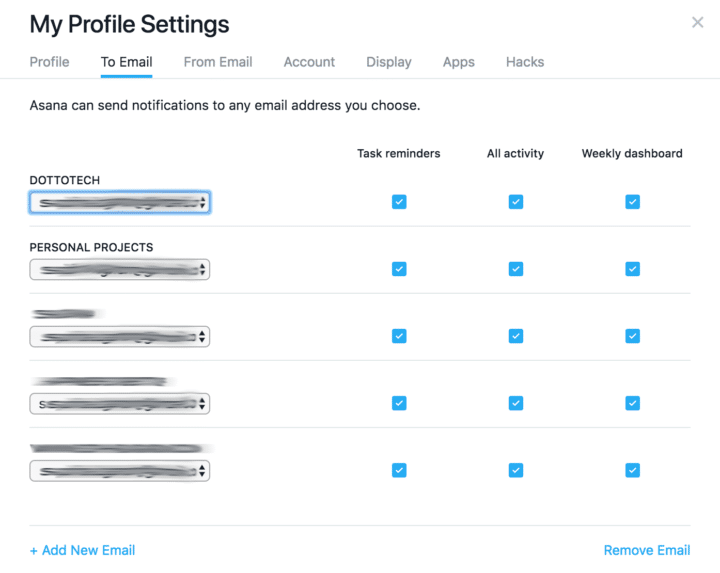
Set up notifications through your profile menu and get an email or desktop notification every time a team member mentions you or a task you're following gets updated.
Asana also makes it easy to keep track of your team. If someone's on holiday, they can set a vacation indication through their profile.
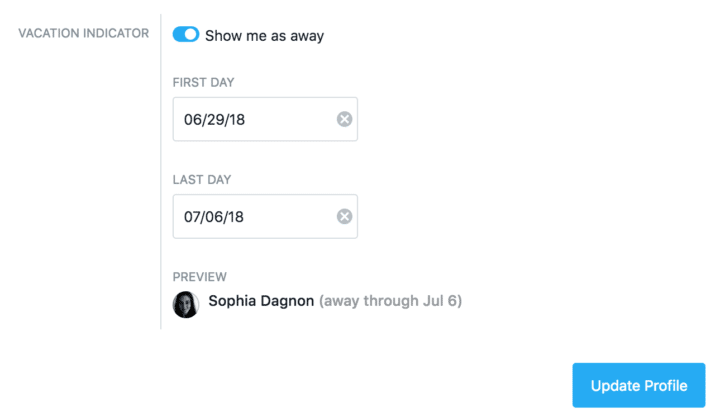
While they are away, their tasks will show up as grayed out in the calendar and if you hover over their name, you'll see how long they are away for.
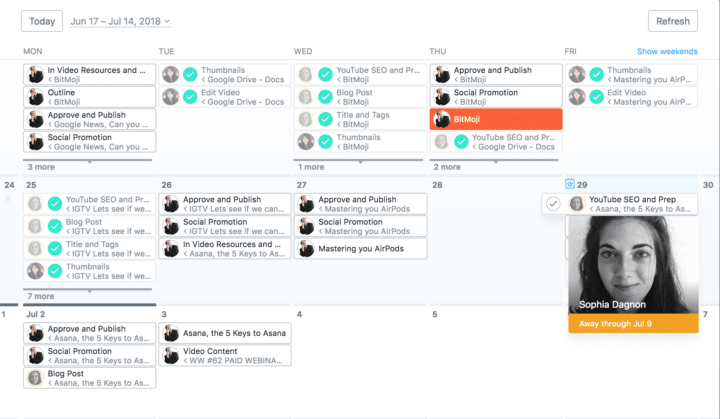
4. Asana plays well with other apps
Asana works with key apps.
It integrates with cloud software like DropBox, Google Docs, Box, and OneDrive which is perfect for sharing files with your team.
And, they just released a Slack integration– you can now manage Asana conversations through your Slack channel.
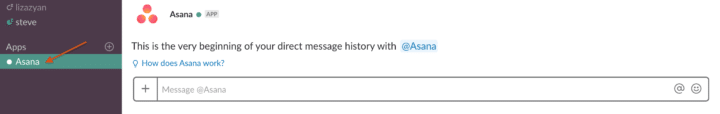
Our team uses Slack daily so this new integration saves an enormous amount of time.
5. Manage projects on the go
Do you travel a lot?
The Asana mobile app makes it easy to manage tasks and supervise projects through your smartphone.
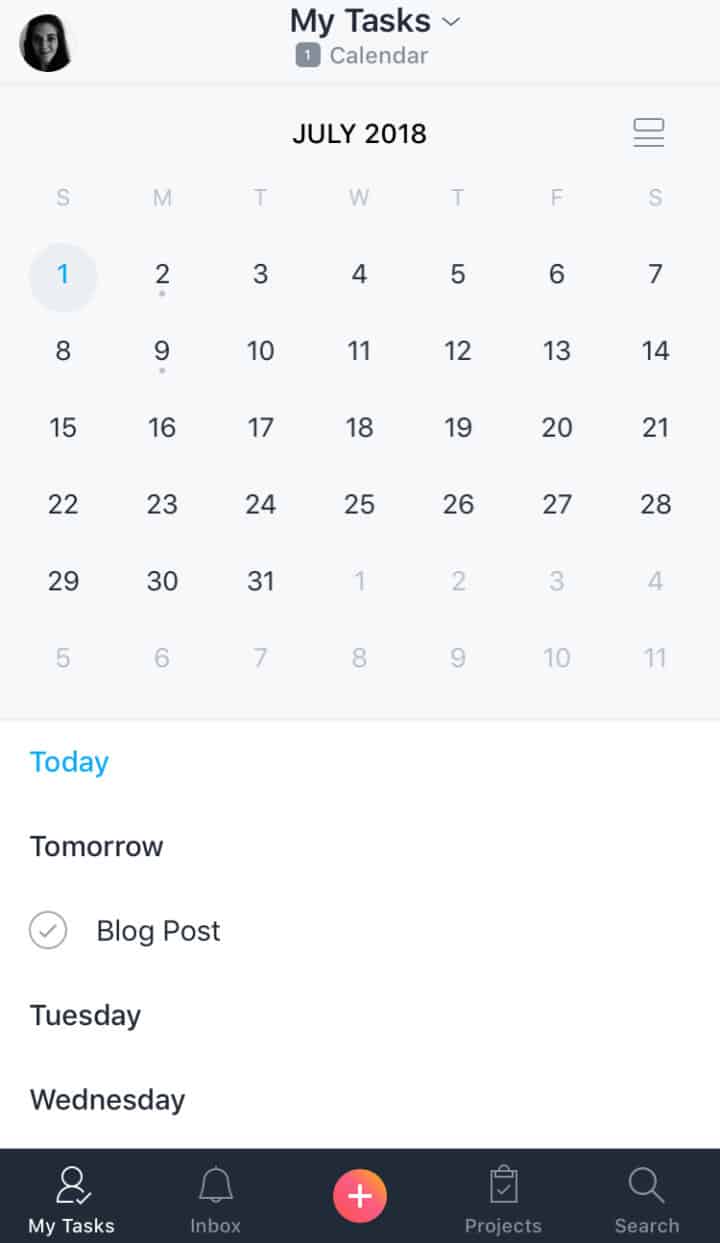
You can see your tasks, check your inbox, manage and add new projects, and even search Asana for specific information.
A project management tool that works with you
Asana is flexible, robust, relatively easy to use, and makes managing your team a lot simpler.
Is it the best team management software out there? I don't know.
But it's perfect for our purposes. And every feature I showed you today is available in the free version.
What task manager do you use? Let me know in the comments!
Until next time,
Have fun storming the castle!
What are you doing this Wednesday? Join us for our Wednesday webinar!
Every week we break big, complex processes like building your email list and growing a successful YouTube channel into small, actionable steps you can put into practice straight away.
Webinars not your thing? Head over to our YouTube channel and watch the latest videos.