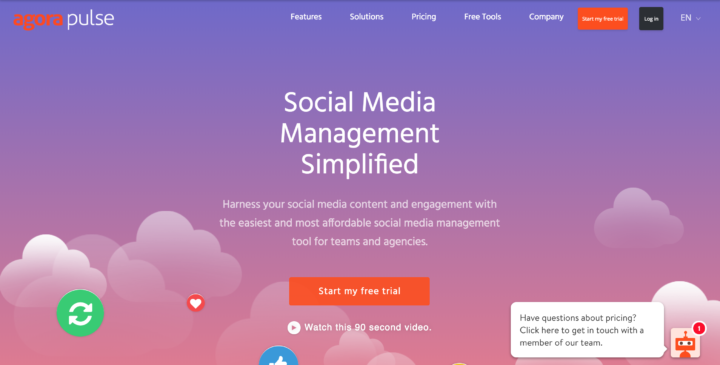How long do you spend managing your social media accounts?
If you manage multiple social media accounts for your business, it's incredibly easy to spend hours jumping from Twitter to Facebook to Instagram to YouTube and all the way back again, like a painful merry-go-round.
That's a lot of time spent logging in and out (and in and out.)
It's time you can spend working on your business or hanging out with your friends and family instead– and you can win a large portion of it back by using a social media management dashboard.
Social media management tools make it easy to manage all your social media channels at the same time, no jumping from tab to tab (or app to app) required.
Agorapulse makes managing various social media accounts easy. It's got a lot of features so for the sake of keeping this overview brief, I'll focus on my three favorites!
If you want to see more and try some of the things we'll talk about for yourself, try their free trial.
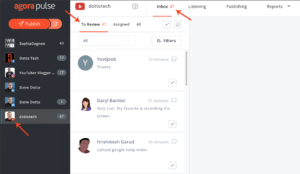 All you need to do is choose which account you'd like to manage, click on it, and then select the “Inbox.” Inside, you'll find all the recent social media comments that need to be reviewed and you can like and reply to posts without ever exiting the dashboard.
Agorapulse also lets you review each post as you deal with it– as a result, you know exactly which comments you've answered and what's left to do. And, if you have a larger team, you can assign specific posts to different team members.
All you need to do is choose which account you'd like to manage, click on it, and then select the “Inbox.” Inside, you'll find all the recent social media comments that need to be reviewed and you can like and reply to posts without ever exiting the dashboard.
Agorapulse also lets you review each post as you deal with it– as a result, you know exactly which comments you've answered and what's left to do. And, if you have a larger team, you can assign specific posts to different team members.
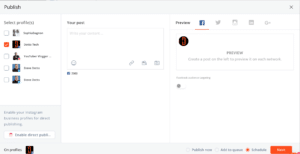 You can choose which account(s) you want to post to, write your post, and see what it would look like via the preview function. You can then publish the post right away, queue it, or schedule it.
Use the Agorapulse browser extension
You can choose which account(s) you want to post to, write your post, and see what it would look like via the preview function. You can then publish the post right away, queue it, or schedule it.
Use the Agorapulse browser extension
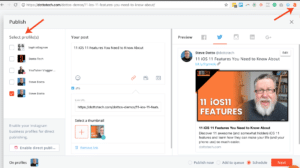 See something you really want to share while browsing the internet? Install the Agorapulse browser extension, click on it, and choose which profile you'd like to share the post on.
Then you can edit the post as normal and either publish, queue or schedule it just like you would when publishing from inside the dashboard.
Bulk publish with Agorapulse
See something you really want to share while browsing the internet? Install the Agorapulse browser extension, click on it, and choose which profile you'd like to share the post on.
Then you can edit the post as normal and either publish, queue or schedule it just like you would when publishing from inside the dashboard.
Bulk publish with Agorapulse
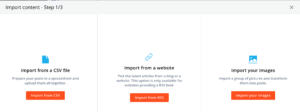 If you like prepping content in advance or are about to launch a big campaign, you can use the bulk publishing tool to schedule a lot of content at the same time.
If you like prepping content in advance or are about to launch a big campaign, you can use the bulk publishing tool to schedule a lot of content at the same time.
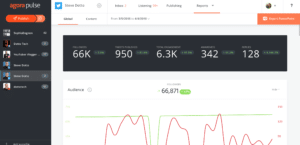 You can see an account overview or you can dig deeper by scrolling down and tracking specific metrics.
Use this research to improve your efforts and understand how your current posts and campaigns are performing.
You can see an account overview or you can dig deeper by scrolling down and tracking specific metrics.
Use this research to improve your efforts and understand how your current posts and campaigns are performing.
What does a social media management dashboard do?
A social media management dashboard helps you manage all your social media channels from within the same tool. With it, you can:- Publish, schedule and queue posts
- Respond to comments and engage with your community
- Assign tasks to various team members
- Track metrics and understand how various posts and campaigns are performing
- And a lot of other things
A look at Agorapulse– the one-stop social media management dashboard
1. Easy community management
One of the things that really drew me to Agorapulse was the community management aspect. As a solopreneur, the Dotto Tech community is a fundamental part of the business. Agorapulse makes staying in touch and having good conversations easy.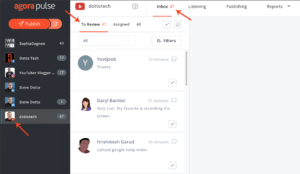 All you need to do is choose which account you'd like to manage, click on it, and then select the “Inbox.” Inside, you'll find all the recent social media comments that need to be reviewed and you can like and reply to posts without ever exiting the dashboard.
Agorapulse also lets you review each post as you deal with it– as a result, you know exactly which comments you've answered and what's left to do. And, if you have a larger team, you can assign specific posts to different team members.
All you need to do is choose which account you'd like to manage, click on it, and then select the “Inbox.” Inside, you'll find all the recent social media comments that need to be reviewed and you can like and reply to posts without ever exiting the dashboard.
Agorapulse also lets you review each post as you deal with it– as a result, you know exactly which comments you've answered and what's left to do. And, if you have a larger team, you can assign specific posts to different team members.
2. Publishing content like a pro
Of course, in order to manage your social media conversations, you need something to talk about. Agorapulse makes it easy to publish content and you can do it in a few different ways. Hit the giant “Publish button” inside the Agorapulse dashboard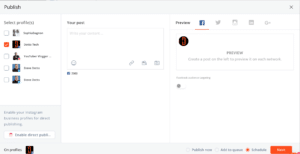 You can choose which account(s) you want to post to, write your post, and see what it would look like via the preview function. You can then publish the post right away, queue it, or schedule it.
Use the Agorapulse browser extension
You can choose which account(s) you want to post to, write your post, and see what it would look like via the preview function. You can then publish the post right away, queue it, or schedule it.
Use the Agorapulse browser extension
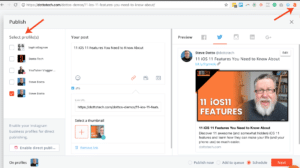 See something you really want to share while browsing the internet? Install the Agorapulse browser extension, click on it, and choose which profile you'd like to share the post on.
Then you can edit the post as normal and either publish, queue or schedule it just like you would when publishing from inside the dashboard.
Bulk publish with Agorapulse
See something you really want to share while browsing the internet? Install the Agorapulse browser extension, click on it, and choose which profile you'd like to share the post on.
Then you can edit the post as normal and either publish, queue or schedule it just like you would when publishing from inside the dashboard.
Bulk publish with Agorapulse
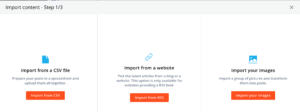 If you like prepping content in advance or are about to launch a big campaign, you can use the bulk publishing tool to schedule a lot of content at the same time.
If you like prepping content in advance or are about to launch a big campaign, you can use the bulk publishing tool to schedule a lot of content at the same time.
3. Keep track of your analytics
Measuring post and account performance is essential if you want to grow your social media presence. Agorapulse makes tracking various growth metrics easy and lets you create gorgeous reports for each of your accounts.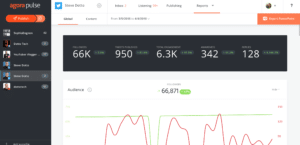 You can see an account overview or you can dig deeper by scrolling down and tracking specific metrics.
Use this research to improve your efforts and understand how your current posts and campaigns are performing.
You can see an account overview or you can dig deeper by scrolling down and tracking specific metrics.
Use this research to improve your efforts and understand how your current posts and campaigns are performing.